When sending emails from RACE RESULT 14 you can use our servers to send a maximum of 10 emails (excluding automatic registration confirmation emails), or you can connect your own SMTP server to send a much larger amount. These SMTP settings apply to all e-mails sent through RACE RESULT 14.
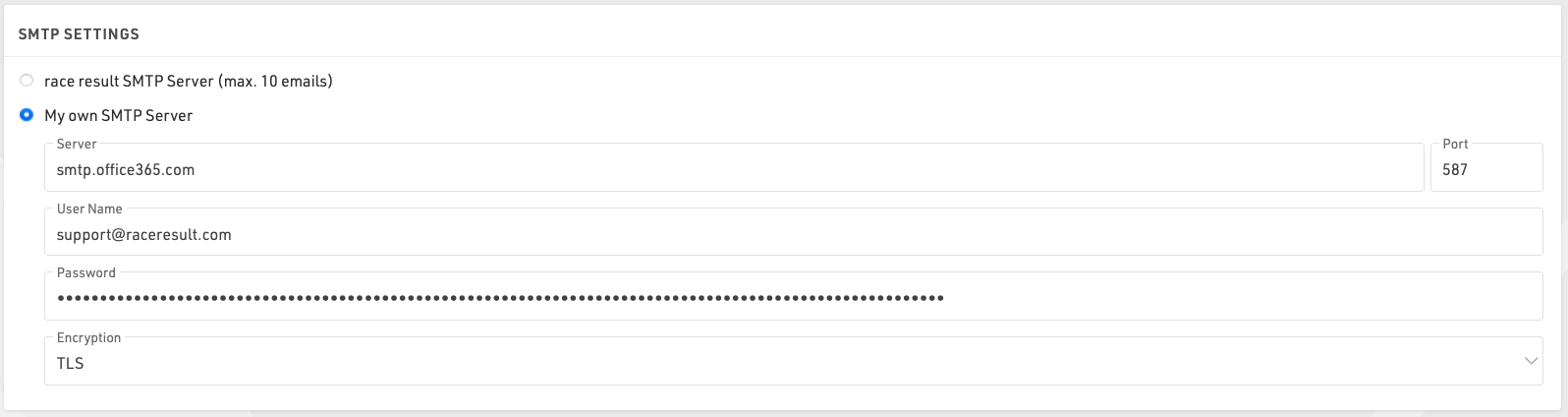
You will need to find the settings for your mail server SMTP, these are normally available from your hosting provider, normally the username will be your email address with the corresponding password, note that the password will be encrypted when saved so it cannot be copied again.
When setting up your SMTP server for the first time it is advisable to test this by sending an e-mail to yourself, this can be done in a test event by adding yourself as a participant.
Here are some common SMTP server settings. Please note that these settings change and might only be accurate up to the date this was written 3/17/2020.
Office 365 SMTP Settings
- Server address: smtp.office365.com
- Port: 587
- Encryption: TLS
Outlook SMTP Settings
- Server address: smtp-mail.outlook.com
- Port: 587
- Encryption: TLS
GoDaddy SMTP Settings Americas
- Server address: smtpout.secureserver.net
- Port: 465 or 587
- Encryption: SSL
Gmail SMTP Settings
- Server address: smtp.gmail.com
- Port: 587
- Encryption: TLS
Gmail requires an extra level of security. You will need to generate an additional password on your Gmail account in order to use a Gmail SMTP. This generated password will be used instead of your normal Google account password.
Automatic E-Mail Error Notifications
Common E-mail / SMTP Errors
Error: error sending email in AfterSave actions: no sender given
Explanation: There is no sender in the email template used to send after registration.
Error: error sending email in AfterSave actions: no subject given
Explanation: There is no subject in the email template used to send after registration.
Error: error sending email in AfterSave actions: no email given
Explanation: The field for the participant's email address is not requested/saved in the registration form.
Error: error sending email in AfterSave actions: error sending email: gomail: could not send email 1: 450 4.1.2 <sample@wrongurl.com>: Recipient address rejected: Domain not found
Explanation: The email could not be sent because the participant's address could not be reached. This is very often a typo.
Error: error sending email: gomail: could not send email 1: 450 Requested mail action not taken: mailbox unavailable
Mail send limit exceeded.
Explanation: The sending limit of the mail server used has been reached because most providers have set limits to protect against spam mail.
Error: error sending email in AfterSave actions: error sending email: gomail: could not send email 1: 450 4.7.1 <sample@participant.com>... sample@organizer.com has exceeded 5000 messages per 1 day
Explanation: The sending limit of the mail server used has been reached because most providers have set limits to protect against spam mail. Here with the detailed information that the daily limit of 5000 messages has been reached.
Error: error sending email in AfterSave actions: Post "https://messy.raceresult.com/emails/send?sync=true": context deadline exceeded (Client.Timeout exceeded while awaiting headers)
Explanation: The receiving email server did not respond to the request within the expected time. The exact reason can be found on the recipient's side.
Error: 535 Incorrect authentication data
Explanation: The data entered in the "SMTP Settings" are not correct, please check the entered data.