Wenn Sie E-Mails von RACE RESULT 12 aus versenden, können Sie unsere Server nutzen, um maximal 10 E-Mails zu versenden, oder Sie können Ihren eigenen SMTP-Server verwenden, um mehr als 10 E-Mails zu versenden.
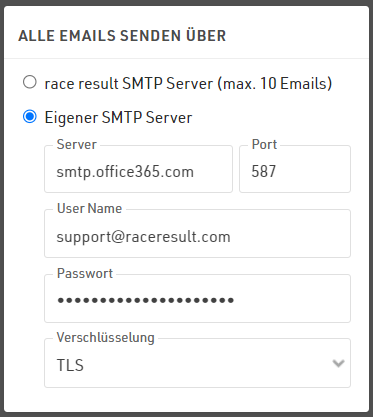
Geben Sie die Zugangsdaten Ihres SMTP-Servers ein. Wenn Sie diese nicht finden, wenden Sie sich an Ihren Anbieter. Üblicherweise entspricht der User Name der E-Mail-Adresse mit dem dazugehörigen Passwort. Wenn Sie Ihren SMTP-Server zum ersten Mal konfigurieren, testen Sie den Versand über den Server, indem Sie sich selbst eine E-Mail über RACE RESULT 12 senden.
Hier finden Sie einige gängige SMTP-Server-Einstellungen. Bitte beachten Sie, dass sich diese Einstellungen ändern und möglicherweise nur bis zum Datum der Erstellung dieses Artikels, dem 17.3.2020, korrekt sind.
Office 365 SMTP-Einstellungen
- Server: smtp.office365.com
- Port: 587
- Verschlüsselung: TLS
Outlook SMTP-Einstellungen
- Server: smtp-mail.outlook.com
- Port: 587
- Verschlüsselung: TLS
GoDaddy SMTP-Einstellungen Americas
- Server: smtpout.secureserver.net
- Port: 465 oder 587
- Verschlüsselung: SSL
Email SMTP Errors
Context Deadline Exceeded
The e-mail SMTP server is unreachable, this may be a temporary outage of the server or a limit in the sending rate of the SMTP server.
Connection Refused
This error occurs when the SMTP server you are trying to connect to refuses the connection. A few things to consider when getting this error.
- What are the limits of your email provider? Most providers limit the number of emails that can be sent in a given amount of time.
- Is your email address out of space? If your email is running out of space you may run into issues sending multiple emails.
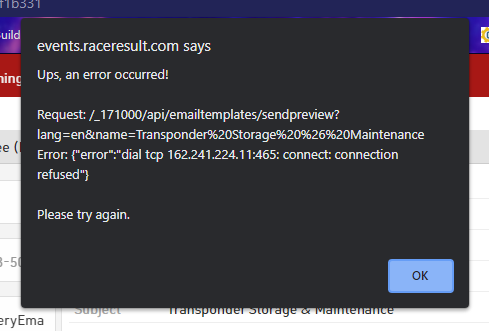
Incorrect authentication data
- This error occurs when your SMTP settings are incorrect for your email address.
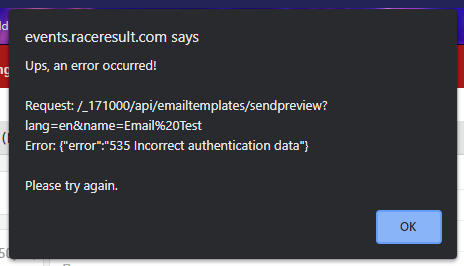
Automatic E-Mail Error Notifications
If there is an error sending the email during online registration, an error message will be sent to the customer's email address.
This will contain the event ID and time, as well as the trigger (context) and the error description.
Example:
Dear Joe,
An error occured in event 123456:
Timestamp:2024-01-01T12:45:09+02:00
Context:
AfterSave actions of registration "Single-Registration", ID 123
Error:
error sending email in AfterSave actions: no email given
We kindly ask you to check and if possible fix the problem. Feel free to contact us in case you have any questions about this issue.
Kind regards,
Your RACE RESULT team
Common errors:
Error: error sending email in AfterSave actions: no sender given
Explanation: There is no sender in the email template used to send after registration.
Error: error sending email in AfterSave actions: no subject given
Explanation: There is no subject in the email template used to send after registration.
Error: error sending email in AfterSave actions: no email given
Explanation: The field for the participant's email address is not requested/saved in the registration form.
Error: error sending email in AfterSave actions: error sending email: gomail: could not send email 1: 450 4.1.2 <sample@wrongurl.com>: Recipient address rejected: Domain not found
Explanation: The email could not be sent because the participant's address could not be reached. This is very often a typo.
Error: error sending email: gomail: could not send email 1: 450 Requested mail action not taken: mailbox unavailable
Mail send limit exceeded.
Explanation: The sending limit of the mail server used has been reached because most providers have set limits to protect against spam mail.
Error: error sending email in AfterSave actions: error sending email: gomail: could not send email 1: 450 4.7.1 <sample@participant.com>... sample@organizer.com has exceeded 5000 messages per 1 day
Explanation: The sending limit of the mail server used has been reached because most providers have set limits to protect against spam mail. Here with the detailed information that the daily limit of 5000 messages has been reached.
Error: error sending email in AfterSave actions: Post "https://messy.raceresult.com/emails/send?sync=true": context deadline exceeded (Client.Timeout exceeded while awaiting headers)
Explanation: The receiving email server did not respond to the request within the expected time. The exact reason can be found on the recipient's side.
Note:
The ID listed in the context is the ID of the participant whose registration triggered the error. Quickly identify the participant in question by entering [ID]=123 in the search bar.