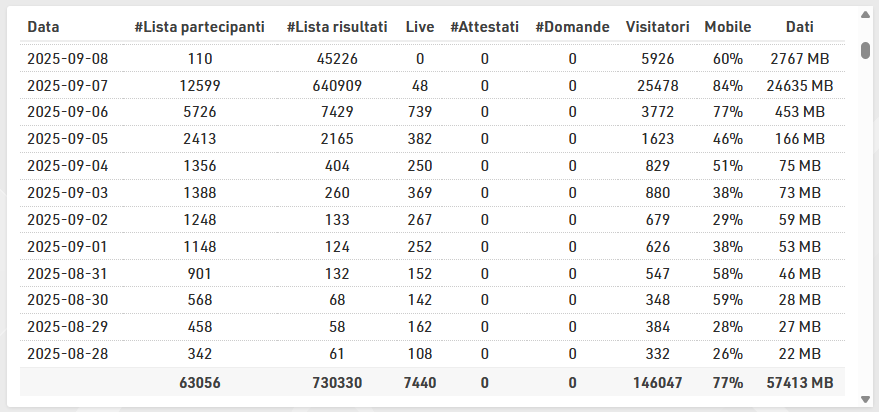Dashboard fornisce una rapida panoramica del tuo evento, in particolare informazioni sul numero degli iscritti e sui pagamenti.
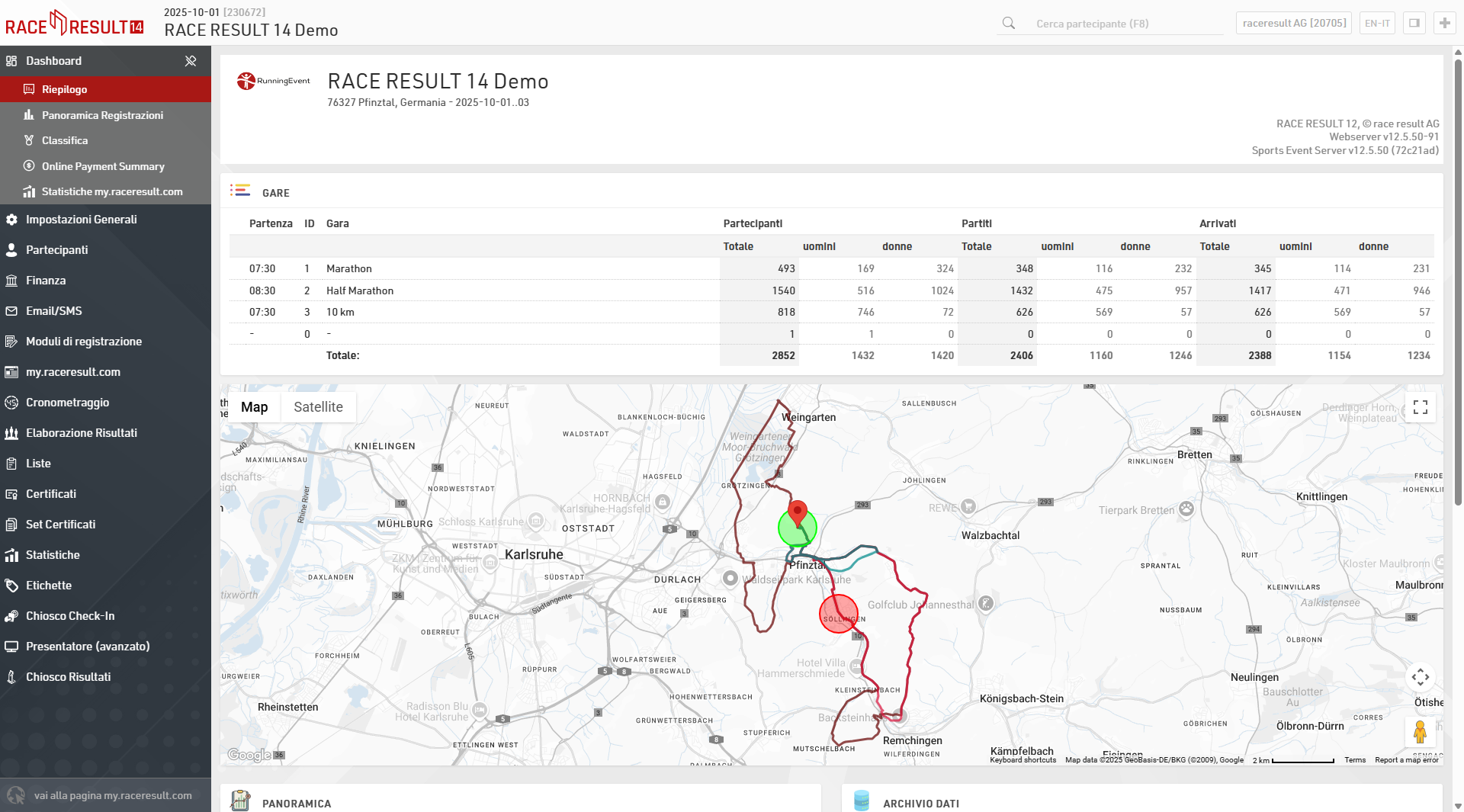
Riepilogo
Gare
Un rapido riepilogo del numero totale di partecipanti in ciascun Contest e di quanti hanno iniziato o completato la gara.
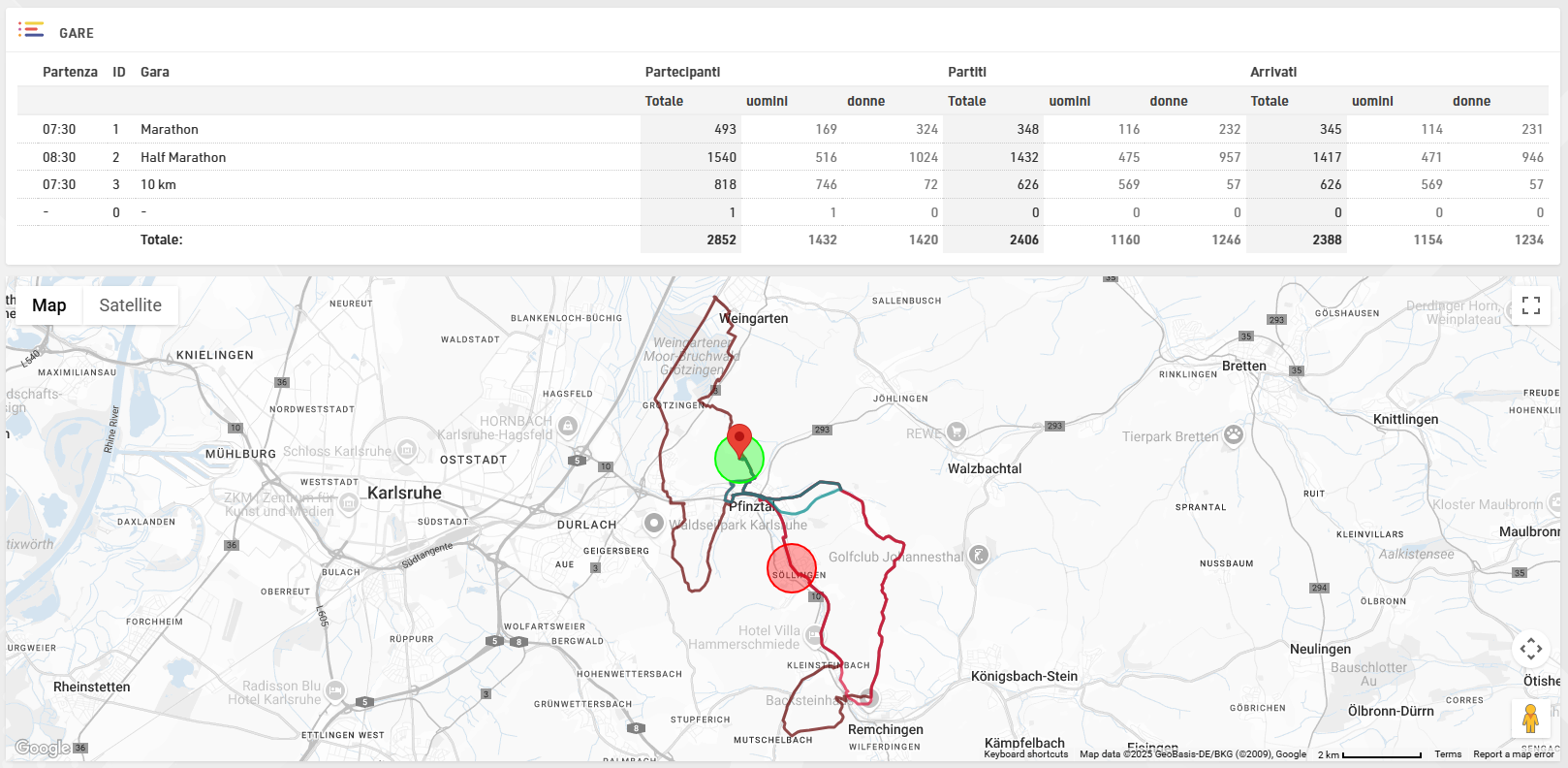
Cliccando su View Map è inoltre possibile visualizzare le rotte GPX di ciascun Contest su una mappa.
Panoramica
Panoramica tecnica dell’evento; in particolare, questa sezione segnala eventuali Circular References nel file, che potrebbero causare errori nei calcoli.
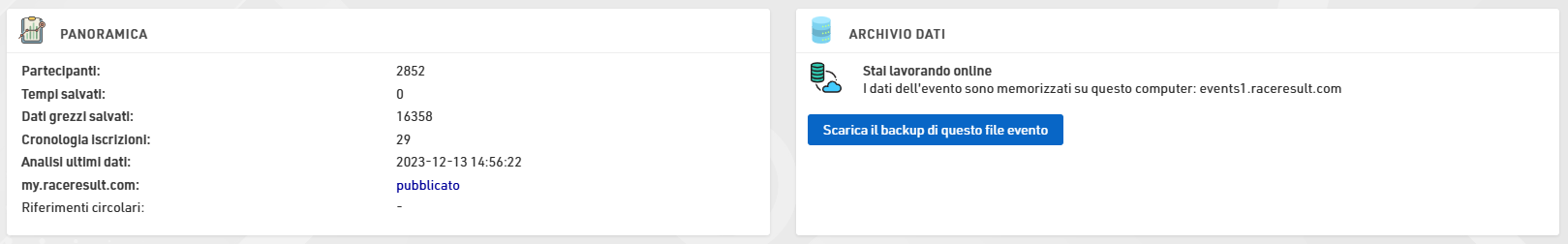
È inoltre possibile scaricare una copia del file dell’evento.
Note / Lista delle cose da fare / Informazioni di Contatto
Permette di tenere traccia di informazioni utili specifiche dell’evento o di creare un elenco di attività da completare.
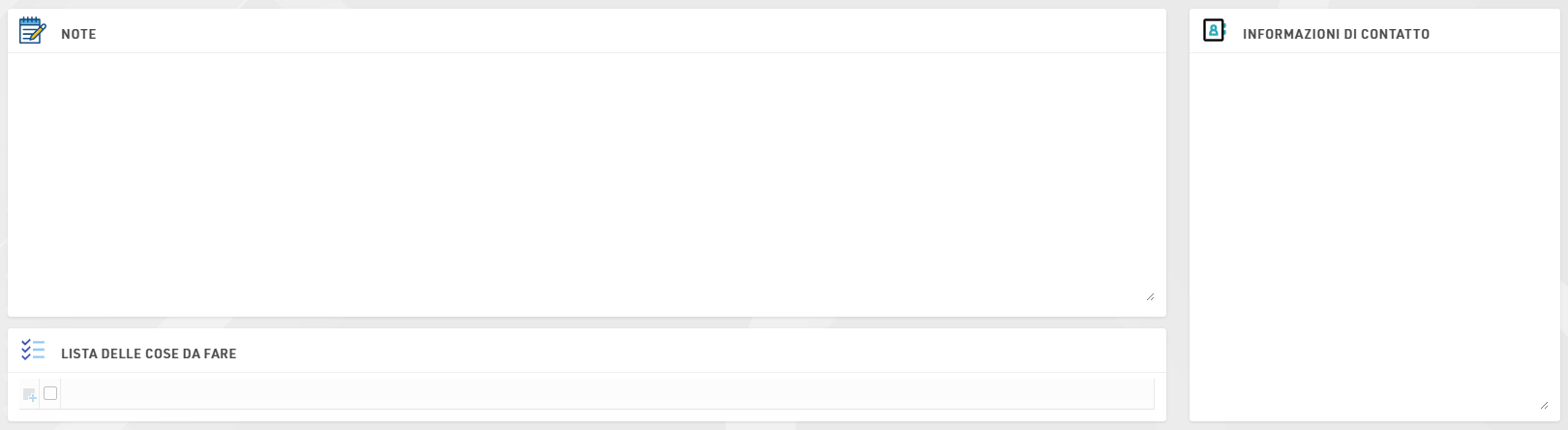
Panoramica Registrazioni
La Panoramica Registrazioni, mostra informazioni sulla distribuzione delle registrazioni dei partecipanti prima della data dell’evento.

La finestra è composta da 2 sezioni: il Grafico delle registrazioni, che mostra la visualizzazione Cumulativa, Giorno, Settimana e Mese, e la Panoramica Registrazioni che mostra quanti partecipanti si sono registrati per ciascun concorso e in quale giorno, espresso come DX dove D è la data dell'evento e x è il numero di giorni prima di questa data.
È anche possibile confrontare i dati di iscrizione con un altro evento che è di proprietà dello stesso account, utile per confrontare le iscrizioni anno dopo anno per lo stesso evento, per esempio.
Classifica
La Classifica mostra i vincitori o i primi in classifica (se la gara é ancora in corso) dell'evento. Attraverso le impostazioni presenti in basso, puoi selezionare il tipo di Classifica e il numero dei primi x partecipanti in ogni gruppo che vuoi vedere.
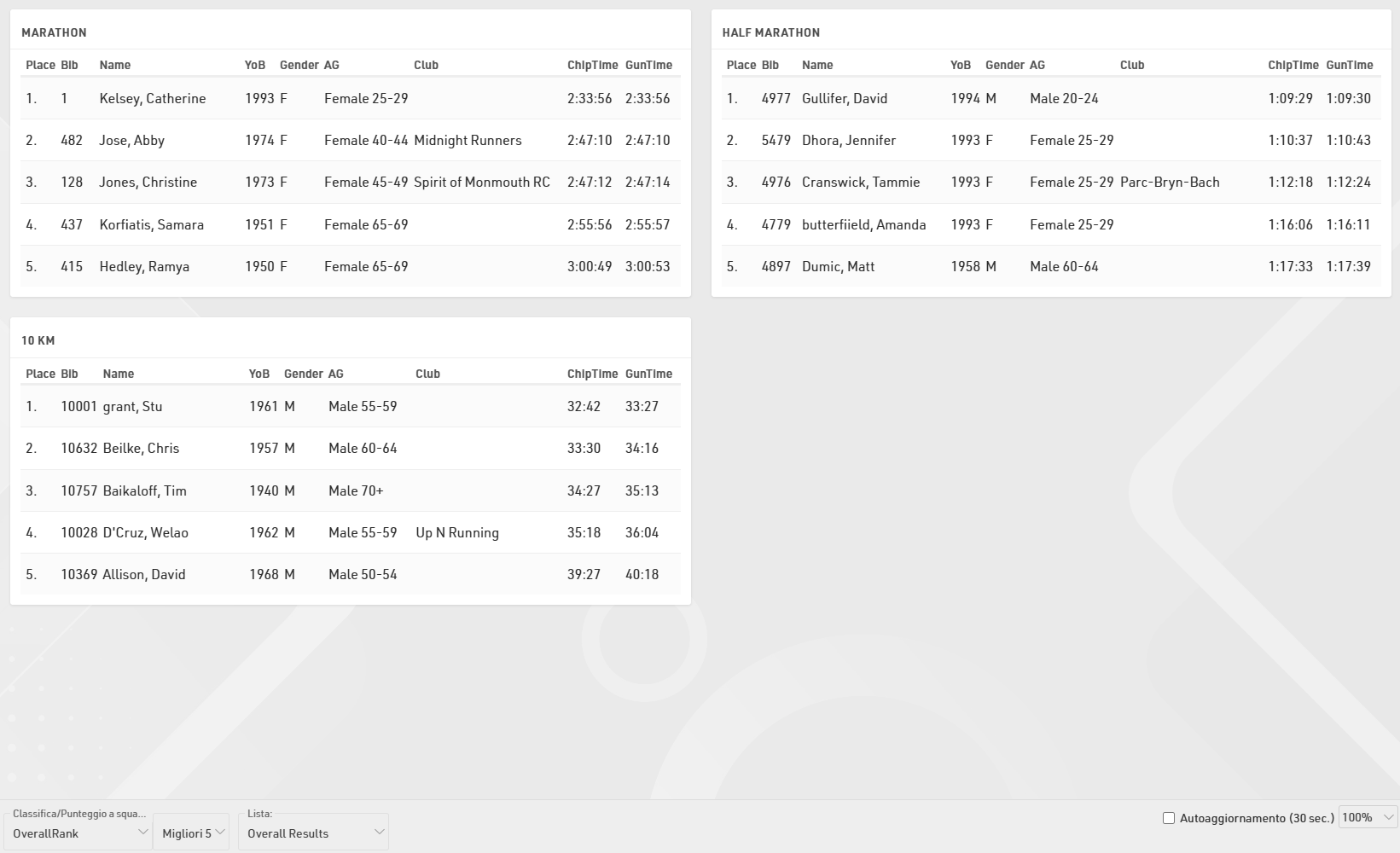
Se desideri mostrare colonne diverse (o utilizzare un formato diverso), puoi selezionare una Lista dalla quale verranno presi i settaggi di ogni colonna.
Attiva la casella di controllo Autoaggiornamento per avere l'aggiornamento automatico della pagina ogni 30sec.
Riepilogo pagamenti online
Il Riepilogo pagamento online mostra tutte le transazioni ricevute tramite Pagamento Online e un riepilogo dei pagamenti mensili.
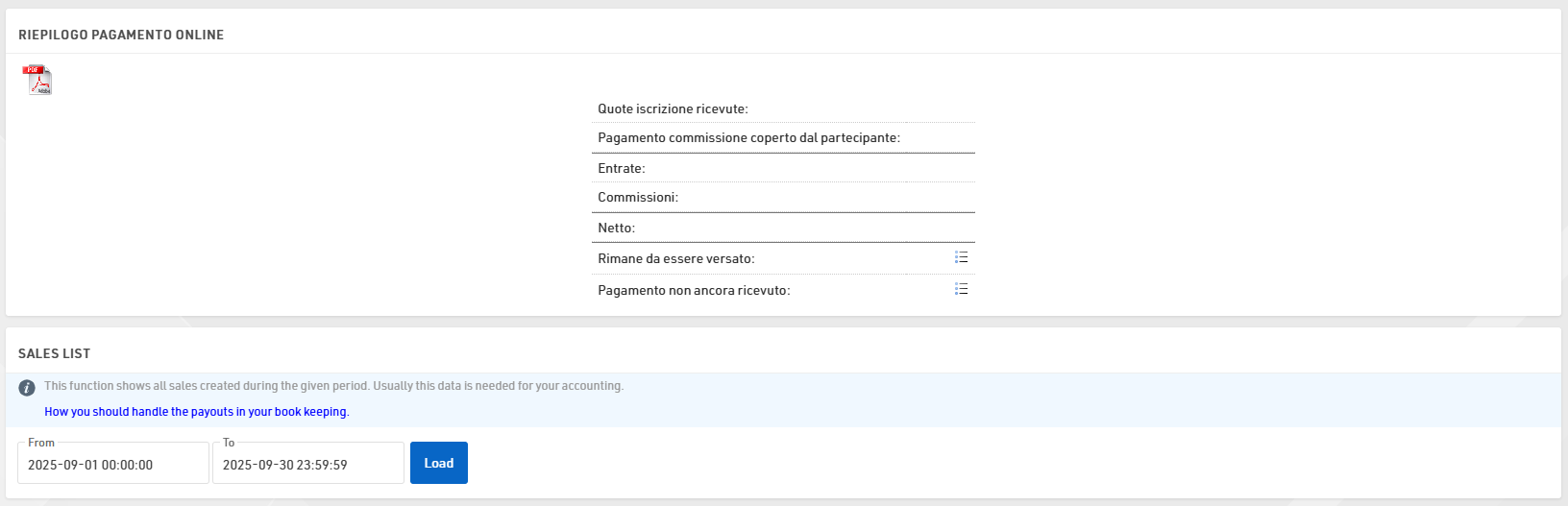
Nella Riepilogo Pagamenti Online è inoltre possibile annullare i pagamenti differiti, se necessario.
La Sales List consente di generare un elenco dei pagamenti ricevuti in un intervallo di tempo specifico, solitamente richiesto a fini contabili.
Statistiche my.raceresult.com
La sezione statistiche my.raceresult.com mostra statistiche giornaliere, quanti partecipanti si sono registrati attraverso la registrazione online e quanti elenchi e certificati di gara sono stati caricati. Dopo la data dell'evento, le statistiche possono essere raggruppate per mese, quando i dati sono meno rilevanti.