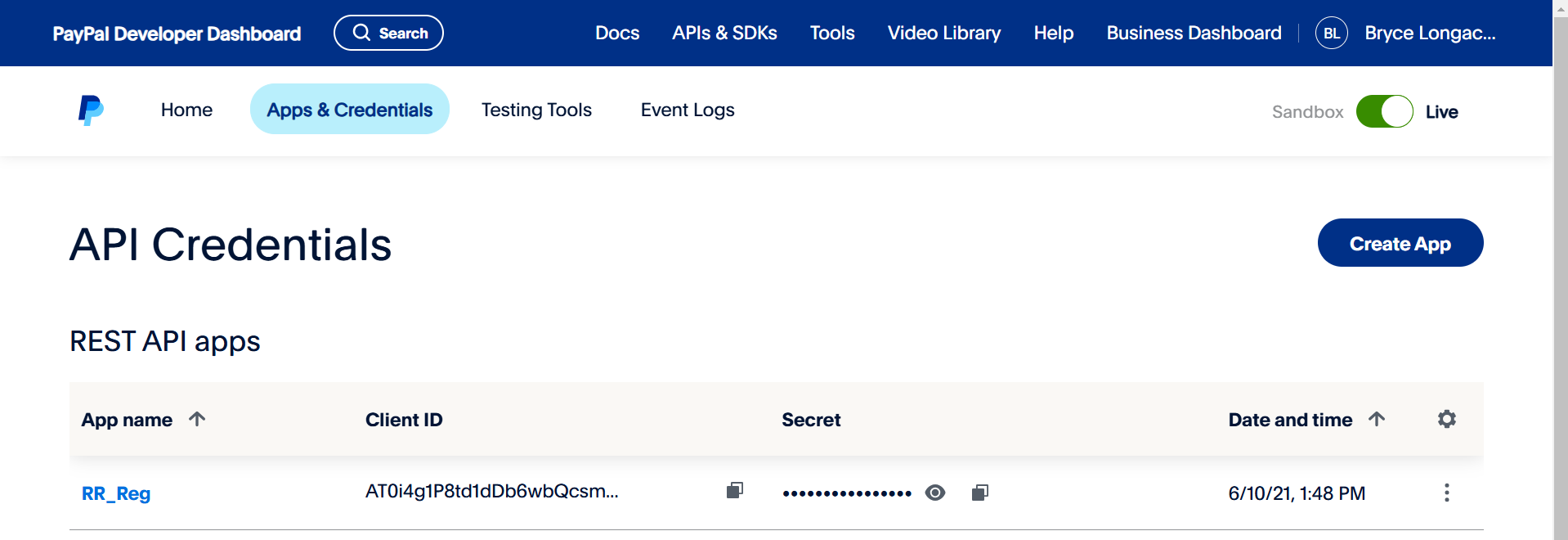El pago en línea le permite capturar el pago directamente como parte del registro, cuando estén habilitados, los pasos adicionales para seleccionar y realizar el pago se generarán automáticamente cuando se cargue el formulario de registro.
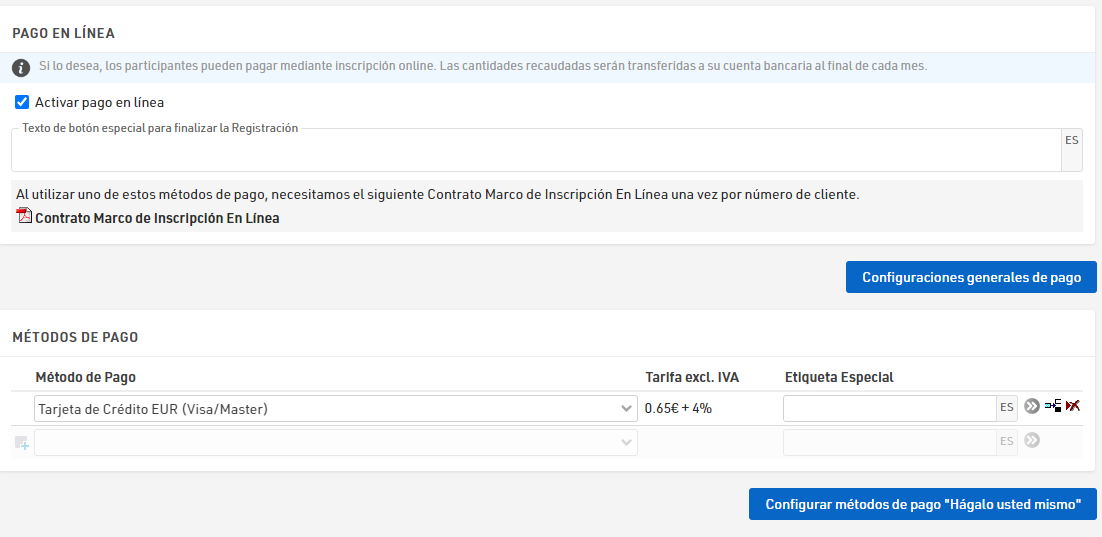
Métodos de Pago
RACE RESULT ofrece una gama de opciones de métodos de pago a través del registro en línea, tenga en cuenta que no todos los métodos de pago están disponibles en todos los países.
Para los pagos en los que RACE RESULT recibe las tarifas, se requiere el Contrato de registro en línea, se mostrará un enlace a este cuando se seleccione un método de pago que así lo requiera. Estos métodos de pago están sujetos a tarifas y pago de acuerdo con el contrato, las tarifas para cada método se muestrarán en la configuración.
El texto del botón especial para finalizar el registro se muestra para los métodos en los que el usuario no es redirigido a una página de pago diferente (por ejemplo, SEPA, transferencia bancaria o pagos en efectivo).
Métodos de Pago Instantáneos
El participante realiza el pago directo en línea, normalmente con una tarjeta de crédito o débito, disponible para transacciones en EUR, CHF, GBP, USD únicamente con Europa.
El participante puede realizar una transferencia en una fecha posterior a cuentas RACE RESULT en Alemania o Suiza, éstas sólo se marcarán como pagadas una vez que se reciban los fondos.
Proceso de pago "Hágalo Usted Mismo"
Si tiene una cuenta con una plataforma de pago compatible, los participantes realizarán el pago directo a través de esa plataforma, que luego se pagará directamente en su cuenta, todo esto es bajo su propio riesgo. Tenga en cuenta que, por lo general, el pago con tarjeta de crédito es el único método de pago admitido dentro de estas puertas de acceso de plataformas de pago, aunque usualmente puedan ofrecer varios métodos de pago diferentes.
Deberá ingresar los detalles de su cuenta de acuerdo con el método seleccionado.
Los métodos de pago disponibles y sus cargos se describen en el artículo siguiente.
Configuración General de Pagos
TLa configuración general de pago se relaciona con el pago de tarifas de RACE RESULT de acuerdo con el contrato de registro en línea.
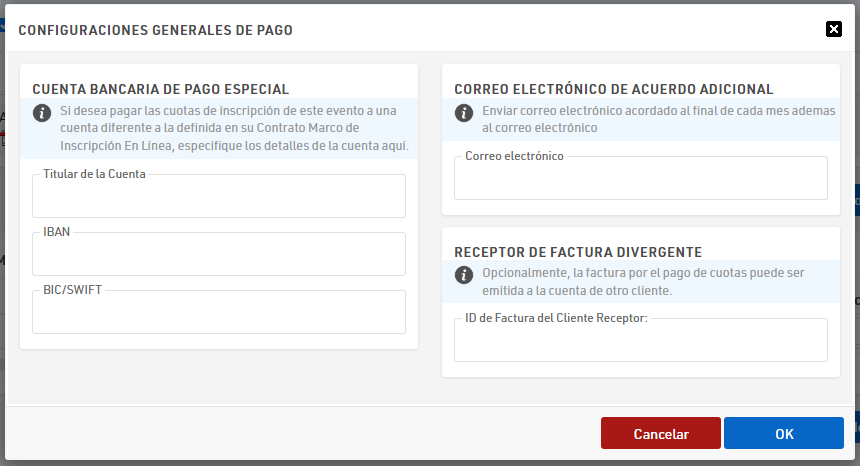
Cuenta bancaria de pago especial
Si desea que las tarifas se paguen directamente a una cuenta diferente a la establecida en su contrato, por ejemplo, el organizador en cuyo nombre está actuando, puede proporcionar los detalles de la cuenta aquí.
Correo electrónico de liquidación adicional
El resumen de los detalles de pago puede enviarse adicionalmente a una dirección de correo electrónico especificada aquí.
Receptor de facturas divergentes
Si el pago se debe pagar a un titular de cuenta de RACE RESULT diferente, puede proporcionar su número de cuenta aquí.
Entry Fee Collection / Payout
Availability of Entry Fee Collections
Due to technical reasons, transactions via RACE RESULT are only feasible within the EUR currency zone, including the UK and Switzerland.
For countries outside these regions, we provide country-specific DIY Payment interfaces. The number of providers is continually expanding. If your preferred solution is not currently offered, please contact support@raceresult.com.
Online-Payment Contract
When do I need to complete a Payment Agreement?
During the registration fee collection, you have the option to handle the transaction yourself or engage RACE RESULT as a service provider. Once you decide to utilize the service of RACE RESULT, you must fill out our Online-Payment Agreement.
You can find this on our website, and it establishes the legal basis for the transaction. This contract is customer-specific, not event-specific, and remains valid as long as there are no changes (see "When do I need to fill out the contract again?"). In the event that you choose to handle the entry fee collection yourself, no contract is required.
When do I need to fill out the contract again if necessary?
You need to complete the contract again if the contact details in your customer account have changed or if the payout account has changed in general.
If there have been changes to the contract terms, we will prompt you to fill out the contract again.
Payout of Entry Fees
When are entry fees paid out?
The payout of entry fees takes place at the end of the month, but with minimum delays according to §3 of the contract. Please refer to the contract for further conditions.
In which currency is the payout made?
The payouts of entry fees are made in the national currency. The fees are calculated in EUR.
Example: An event in Switzerland will be paid out in CHF. The payment fees are in EUR.
Invoice for Payouts
Can I change the billing address afterwards?
The invoicing of entry fees is automated at the end of the month based on the stored customer data. A subsequent change to the invoice is not possible once it has been issued; once the invoice is generated, it cannot be altered.
If no alternate billing address is provided, the invoice will automatically be issued to the address stored in the customer account.
Can I specify a different billing address?
You can specify an alternate customer number as the billing address the general payment settings of your registration forms.
The owner of the event undertakes to inform the customer with the alternate customer number of all rights and obligations arising from the contract and ensures their complete compliance.
Payment Methods
| OPMethod | Abbreviation | Payment Method | RACE RESULT Fees |
| Instant Payment Methods | |||
| 2 | CCEUR | Credit Card EUR | 0.65€ + 4% |
| 3 | CCCHF | Credit Card CHF | 0.65€ + 4% |
| 6 | SPF | Swiss PostFinance | 0.65€ + 3% |
| 7 | PPAL | PayPal EUR | 0.78€ + 4% |
| 12 | UEBSOF | Sofortüberweisung.de | 0.55€ + 2.5% |
| 14 | PPALGBP | PayPal GBP | 0.78€ + 4% |
| 15 | PPALUSD | PayPal USD | 0.78€ + 4% |
| 16 | SEPA | SEPA | 0.06€ + 1% |
| 17 | CCGBP | Credit Card GBP | 0.65€ + 4% |
| 19 | SEPADATA | Collect SEPA Data ONLY | |
| 30 | TWINT | TWINT (CHF) | 0.65€ + 3% |
| Delayed Payment Methods | |||
| 4 | UEBD | Transfer to European Bank Account | 1.00€ |
| 8 | UEBCH | Transfer to Swiss Bank Account | 1.50€ |
| 10 | EINZCH | Swiss Payment Order | 1.50€ |
| DIY Payment Methods | |||
| 20 | OWNEPAY | Your Own EPay Account | - |
| 21 | OENPPAL | Your Own PayPal Account | - |
| 22 | OWNWIRET | Wire Transfer to Own Account | - |
| 26 | OWNONEPAY | Your Own OnePay Account | - |
| 27 | TELR | Your Own Telr Account (Auth + Capture) | - |
| 28 | OWNONEPAYDOM | Your Own OnePay Account (Domestic) | - |
| 29 | FATORA | Your Own Fatora Account | 1.25% |
| 31 | STRIPECARD | Your Own Stripe Account | 1% |
| 32 | OWNPAYTRAILV2 | Your Own PayTrail Account (V2) | 1.25% |
| 33 | TELRSALE | Your Own Telr Account (Sale) | 1.25% |
| 34 | REDSYS | Your Own RedSys Account | 1% |
| 35 | MOLLIEBANCONTACT | Your Own Mollie Account for Bancontact | 1.25% |
| 36 | PAYTABS | Your Own PayTabs Account | 1.25% |
| 37 | AsiaPay | Your Own AsiaPay Account | 1% |
| 38 | MercadoPago | Your Own MercadoPago Account | 1% |
| Other | |||
| 0 | No Payment | - | |
| 5 | BAR | Cash At Event | - |
| 9 | VOUC | Voucher | - |
| 99 | CB | Chargeback | - |
Charges / Payouts
Entry Fees collected by RACE RESULT (Instant Payment Methods and Delayed Payment Methods) will be paid out at the end of each month.
For DIY payment methods which incur a fee, RACE RESULT will invoice based on the total fees collected through the corresponding payment method. These invoices may be sent less frequently to avoid unneccessary accounting for small amounts. If you require an invoice sooner for your own accounting please contact support@raceresult.com.
Stripe API - Your Own Stripe Account
In order to accept Stripe payments in RR12, you need to connect your Stripe account to RR12 using an API key. Stripe requires both a Secret and a Public key.
To obtain a Stripe API key, log into your Stripe account on stripe.com. From there, select Developer in the top right corner and API keys from the available tabs toward the top of the screen. In the top right-hand corner, switch from Test Mode to Live Mode. In the center of the screen, you will find the necessary keys.
| Stripe | RACE RESULT 12 |
|---|---|
| Publishable key |
Public key |
| Secret key | Secret Key |
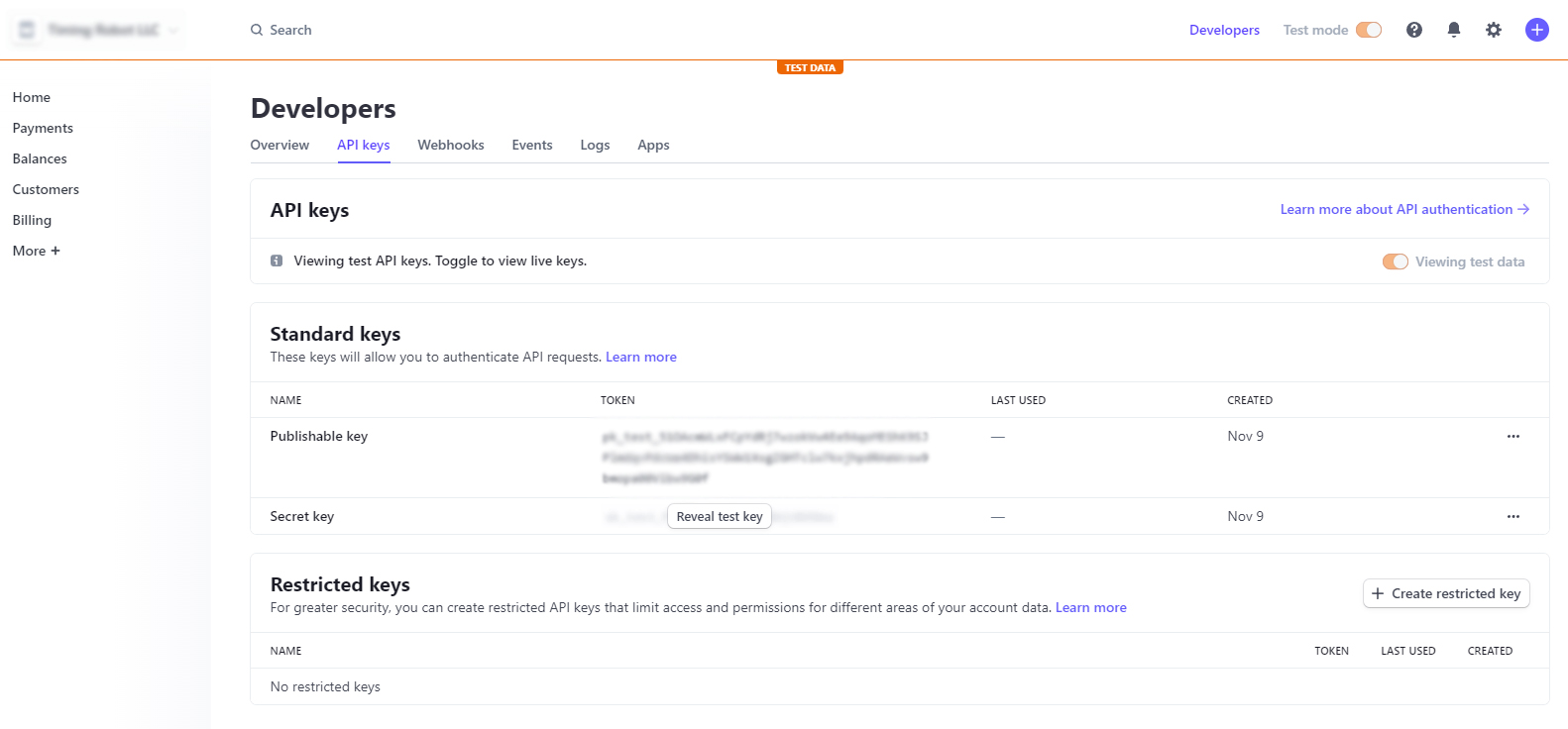
More information on Stripe API keys can be found here.
PayPal API - Your Own PayPal Account
Note: Instructions and screenshots are accurate at the time of writing. Updated on January 22, 2025. Subject to change.
You can only receive payments through PayPal API with a PayPal business account. If you have a personal PayPal account you will have to upgrade it to a business account or you will have to create a new PayPal account that is set up as a business account.
Login to https://developer.paypal.com/dashboard with your business account and navigate to Apps & Credentials. In the top right corner, make sure to toggle to Live, then press Create App.
The app will generate a Client ID and Secret automatically, make sure to copy these into RACE RESULT 12 exactly as they are. The API signature is ONLY required for the legacy classic integration. Most events no longer use this legacy integration.
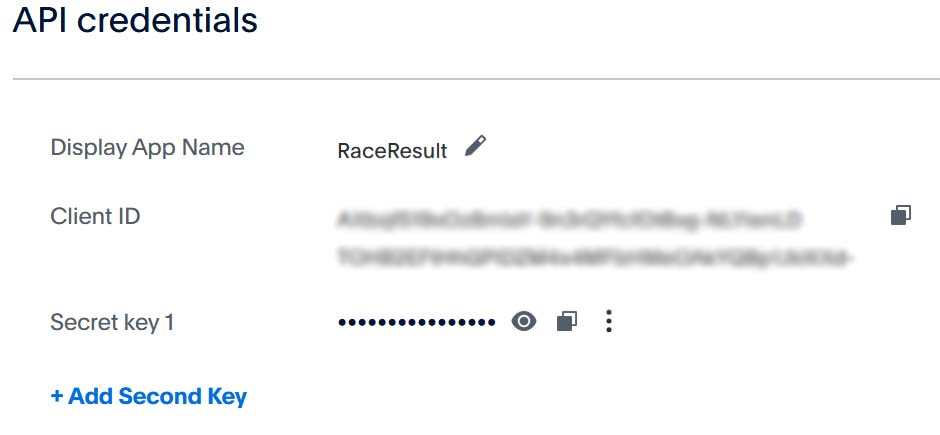
After naming and creating the App you may need to adjust some of the features to suit your needs.
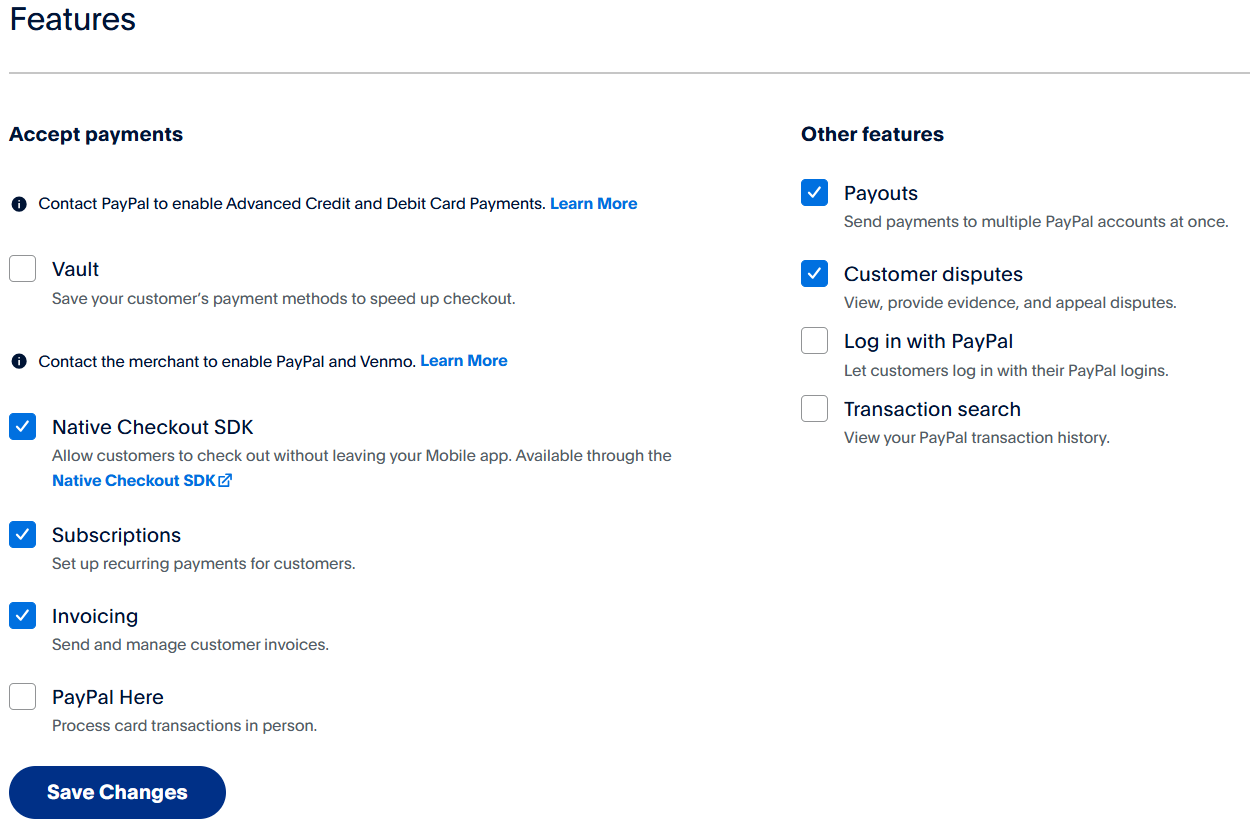
Mercado Pago API - Configura tu propia cuenta MP
Para aceptar pagos de Mercado Pago en RR12, debes conectar tu cuenta de Mercado Pago a RR12 mediante una clave API. Mercado Pago requiere un ID de usuario y una clave secreta.
Para Obtenerlas, debes seguir los siguientes pasos:
1- Debes ingresar a tu cuenta de Mercado Pago desde un ordenador. (No es posible obtenerlas ingresando desde la app móvil)
Una vez allí debes dirigirte al menú "Tu Negocio" > "Configuración"
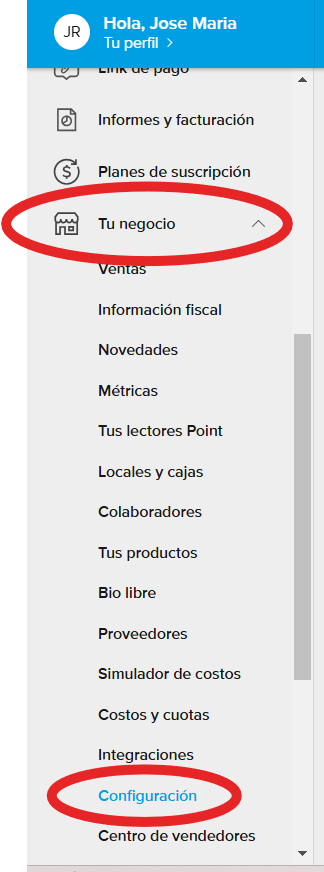
2 - Luego, ingresar al menú "Integraciones".
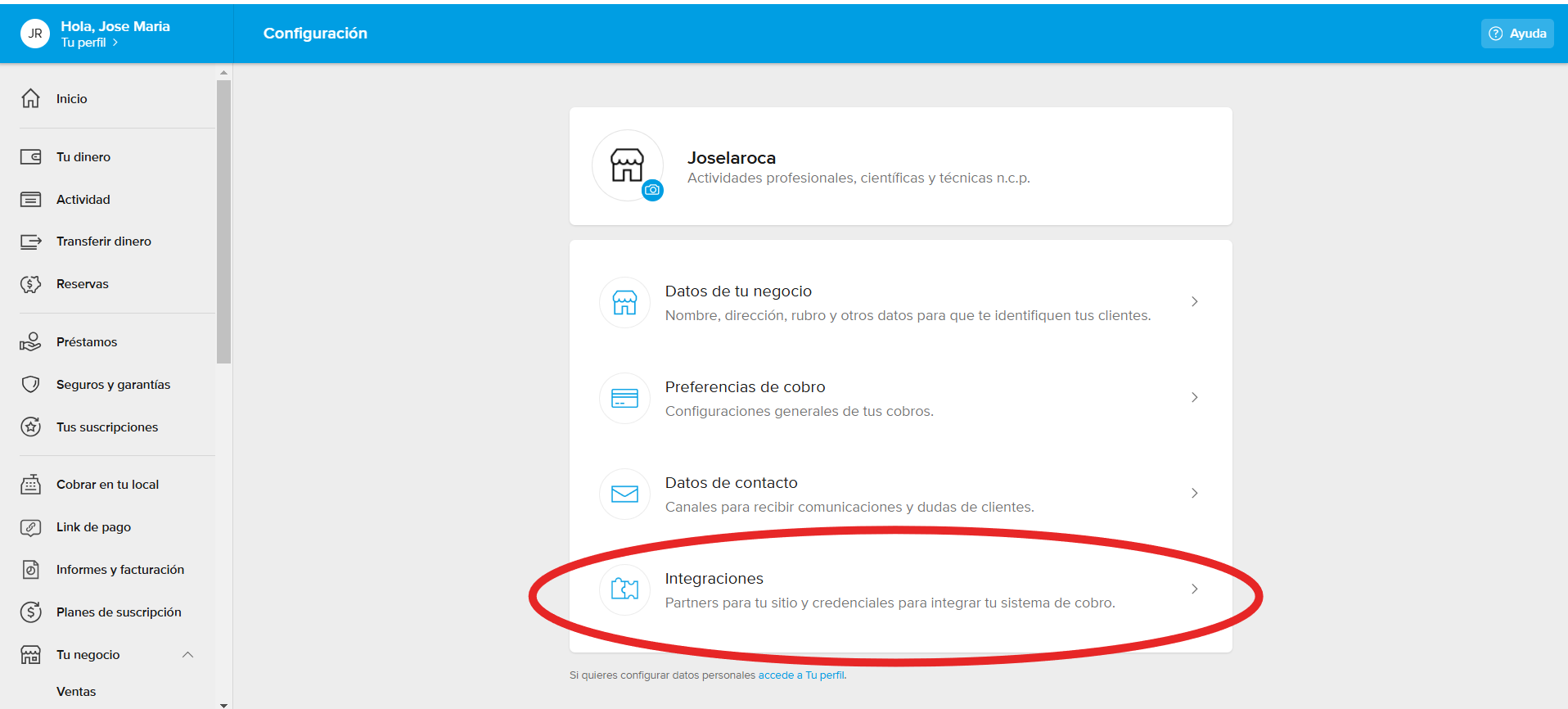
3 - Acto seguido, ingresar a "Credenciales":
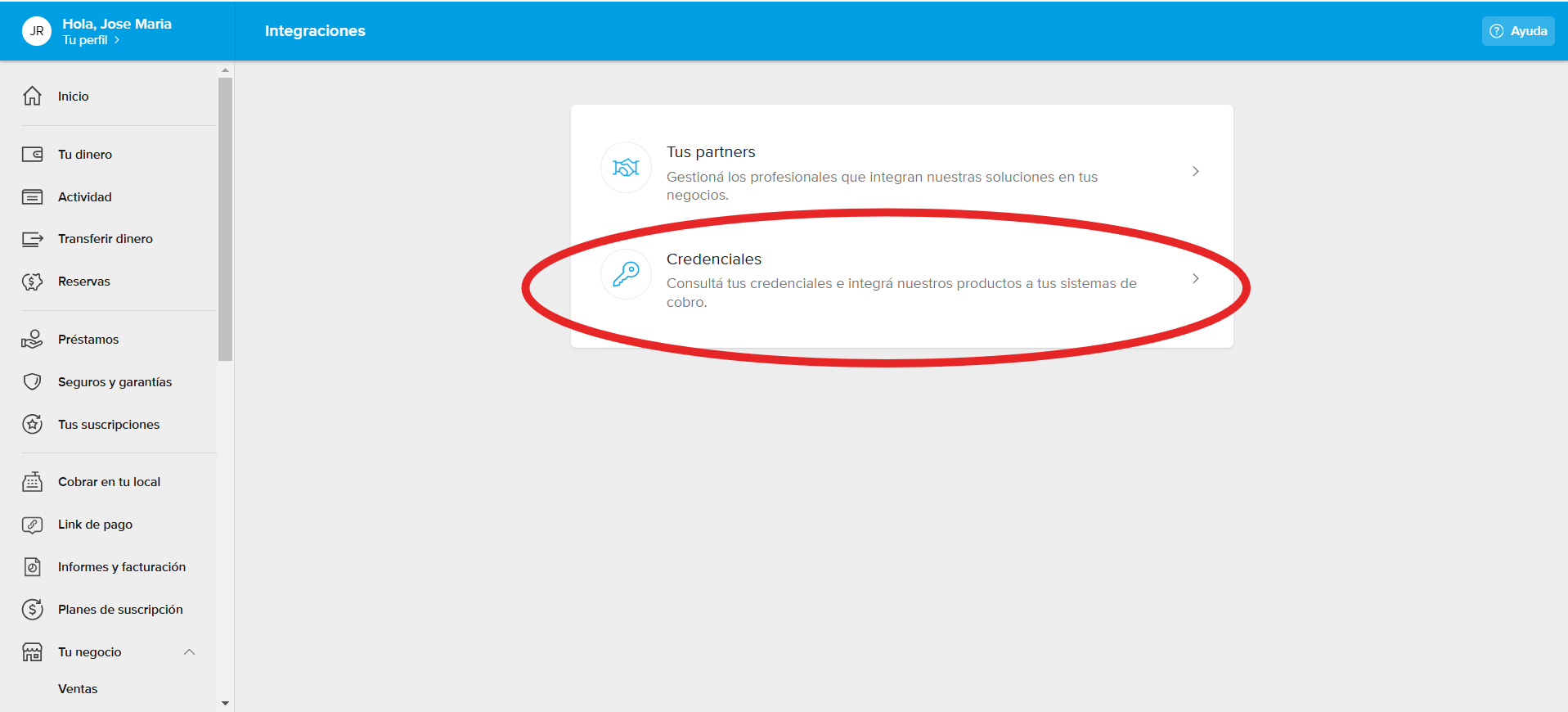
4 - Se deberá crear una aplicación a integrar en su cuenta de MP a través del siguiente botón.
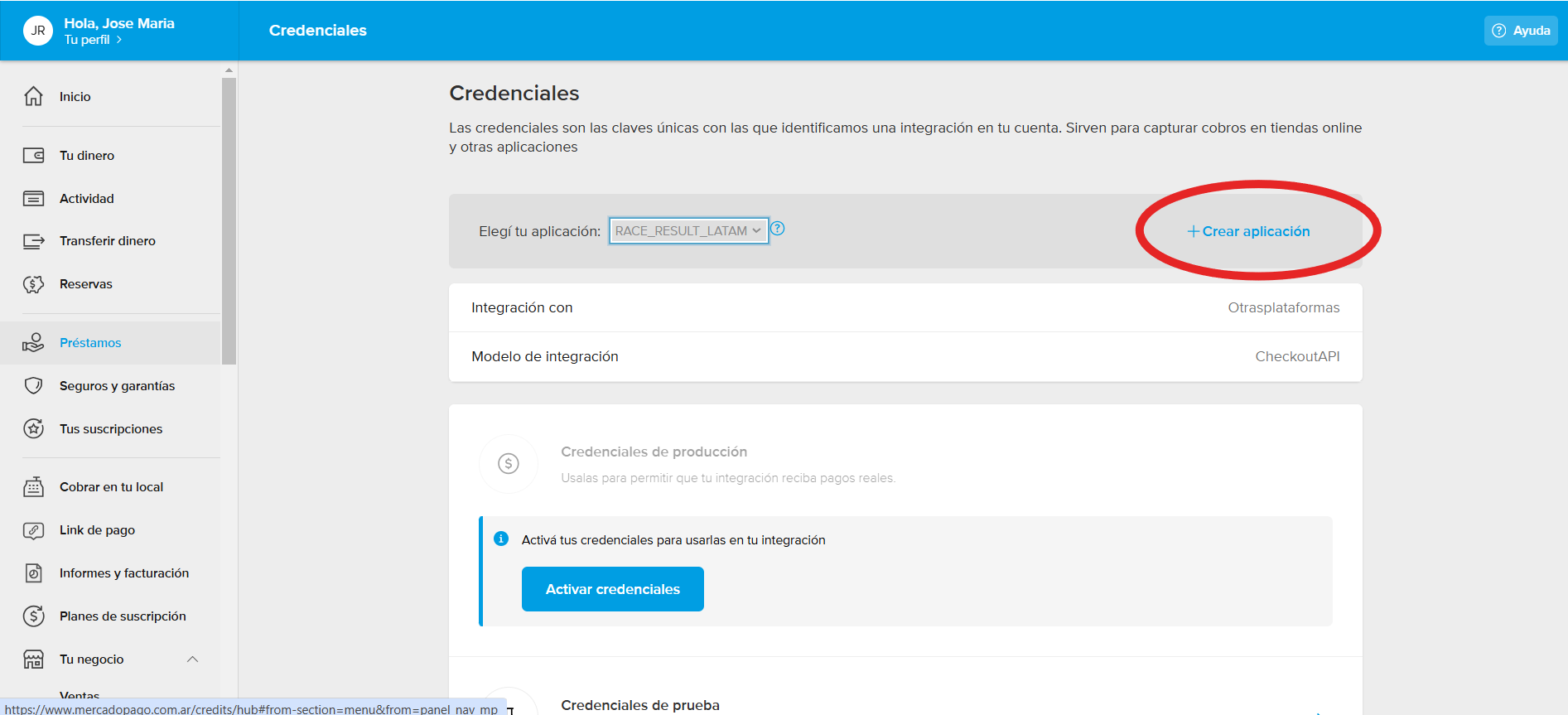
5 - Luego, configurar en calidad de integración con "Otras plataforma" > "Chekout API", como a continuación:
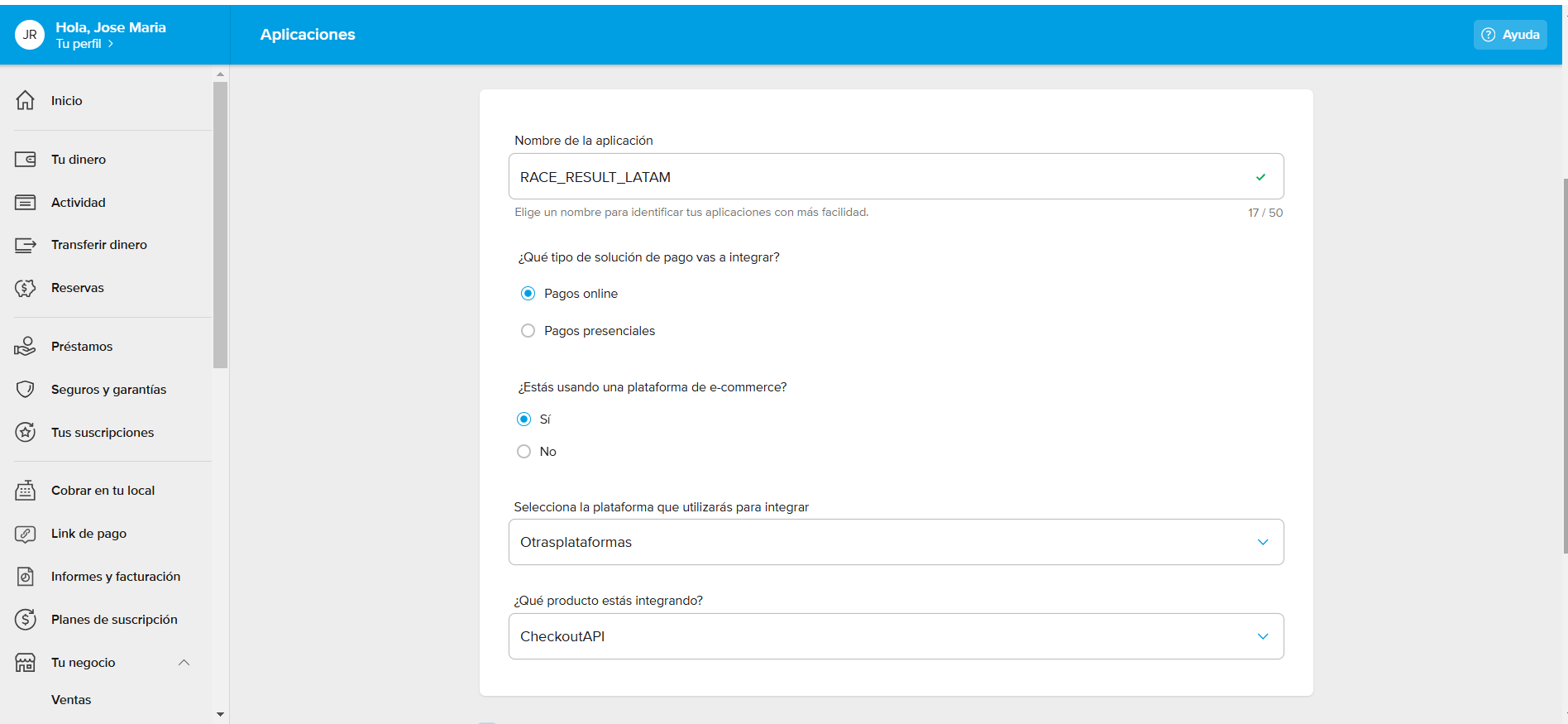
6- Una vez creada, verá el detalle de su nueva aplicación como a continuación, para lo cual, deberá "Activar las Credenciales":
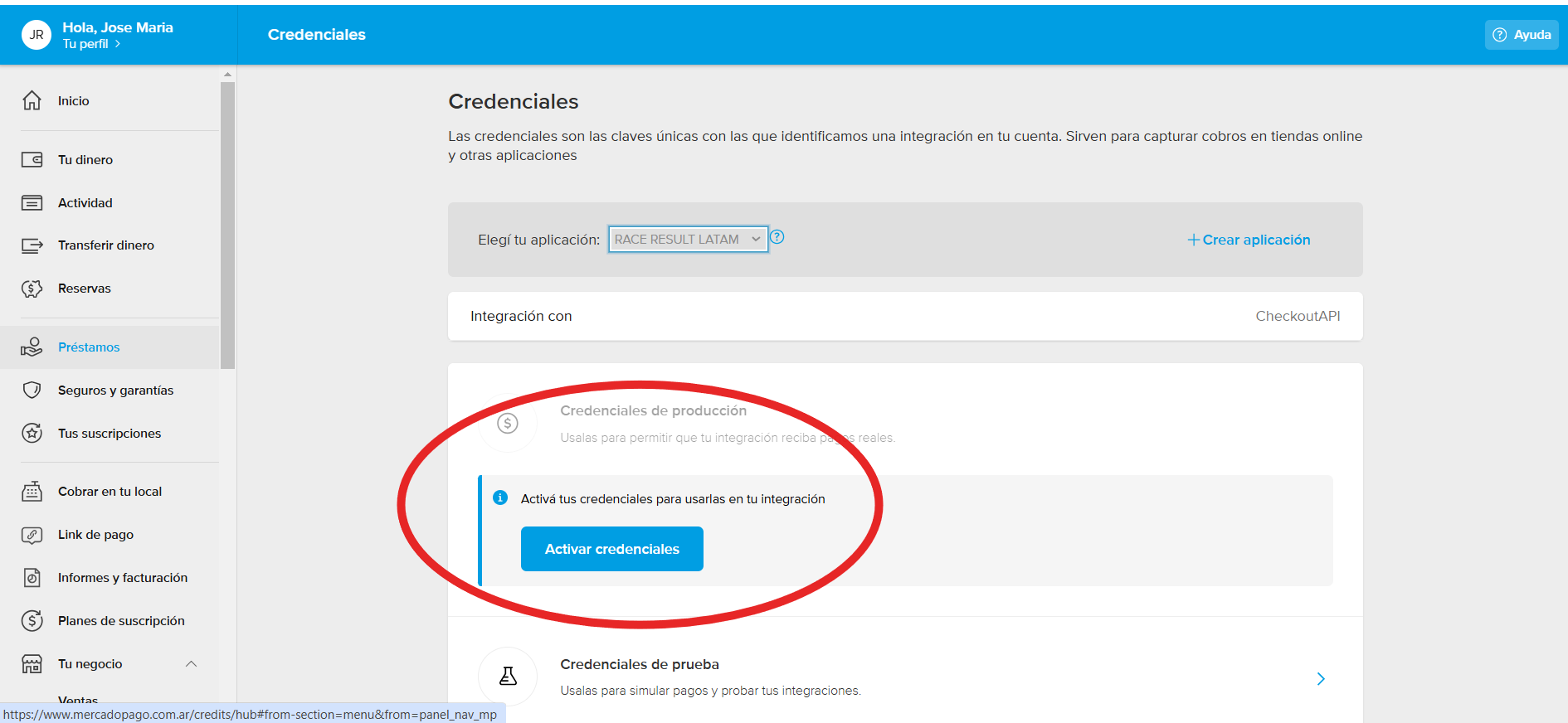
7 - Una vez Activadas, podrá ingresar a las mismas para cnsultar su Client ID y su Secret Key:
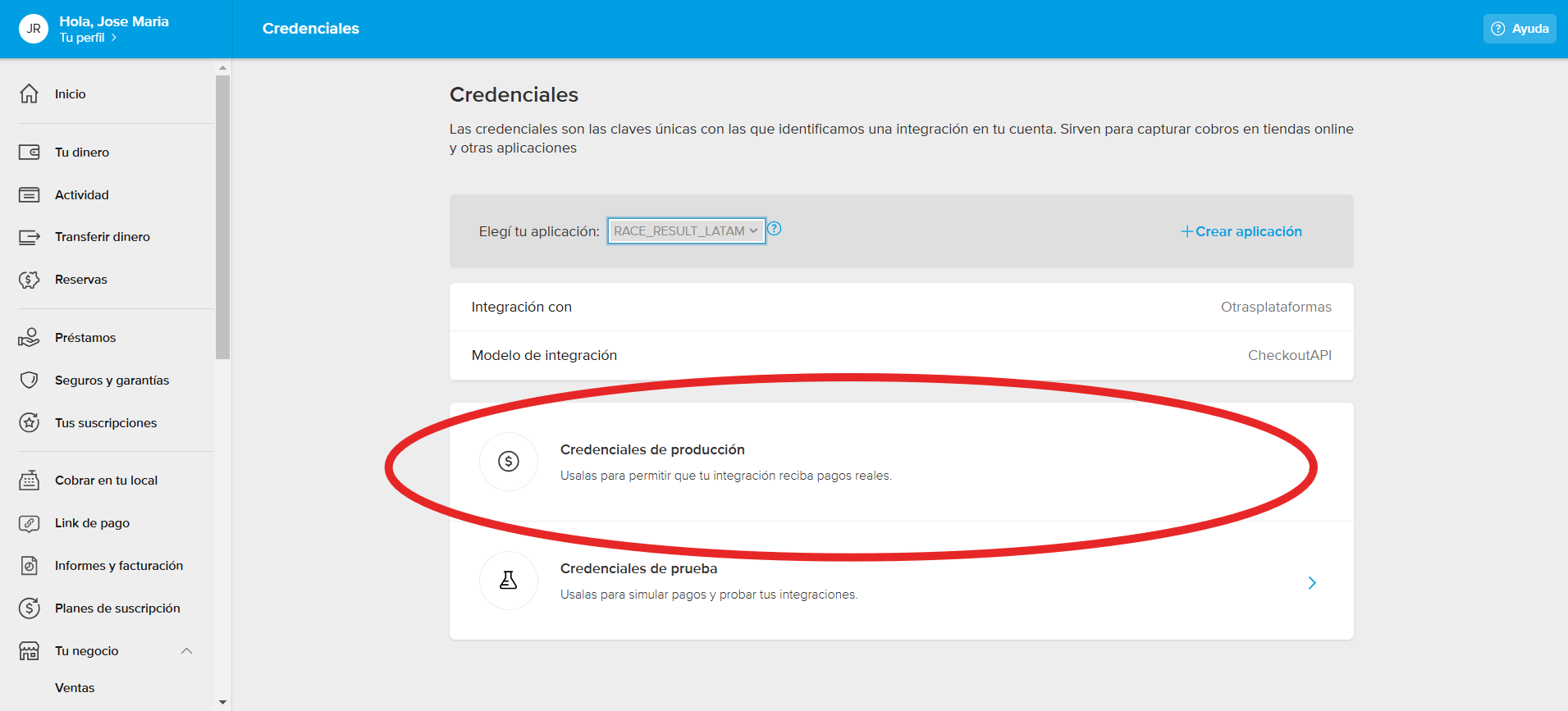
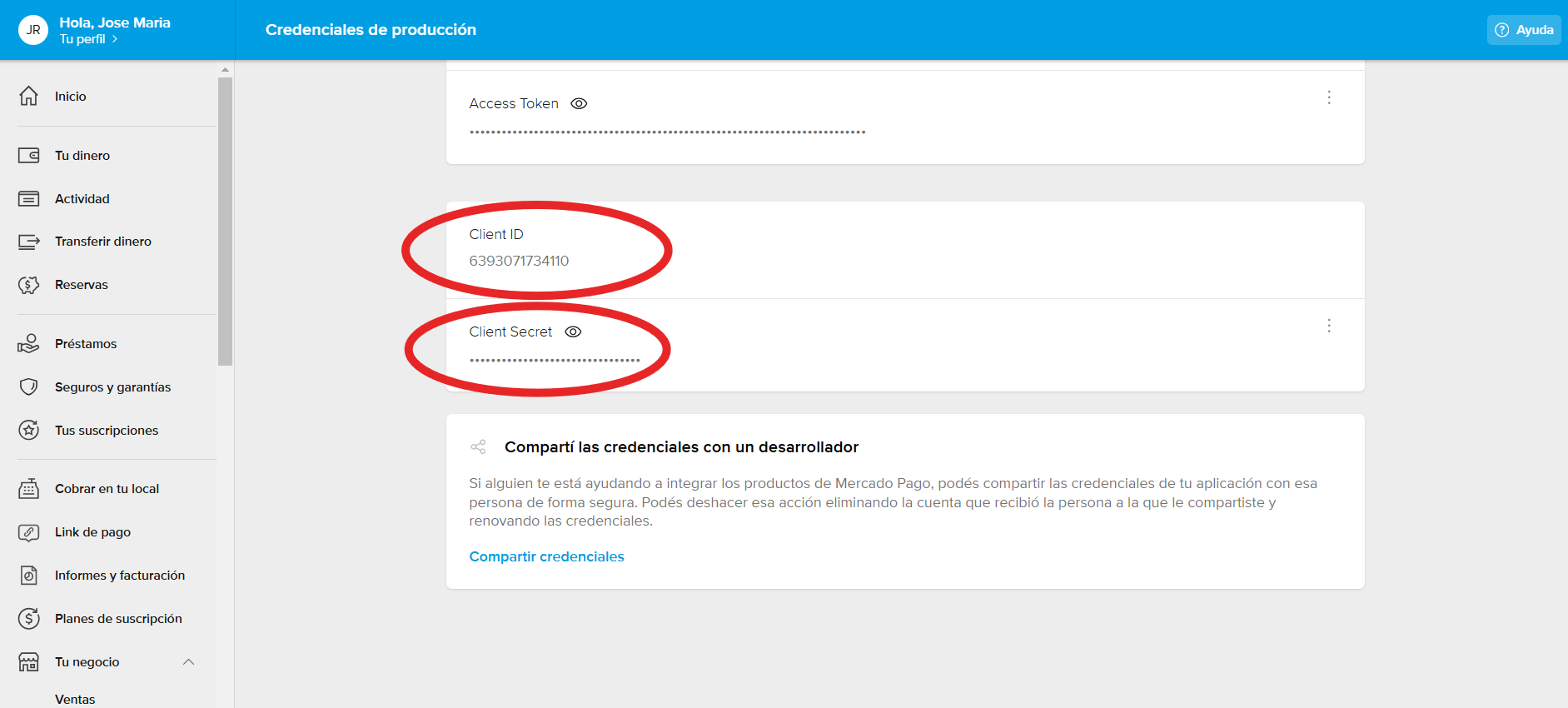
Si tiene mayores dudas acerca de las Creddenciales de Mercado Pago puede visitar la plataforma de ayuda y documentación de Mercado Pago haciendo click aquí.
Riesgos del Pago en línea
Si ofrece pagos en línea, debe tener en cuenta los siguientes riesgos antes de continuar
- Riesgos de Tipos de cambio
Si ofrece un método de pago con una moneda diferente (p. ej., evento en Suiza, método de pago en euros), corre el riesgo de la moneda, lo que significa que podría obtener menos dinero si el tipo de cambio empeora. Por supuesto, también podría suceder al revés y se le pagará más. - Seguridad de Pago
Si acepta la transferencia bancaria como método de pago, no tiene la seguridad de que el participante realmente transfiera el monto. Incluso si reciben recordatorios de pago, siempre hay un porcentaje que no paga, lo que genera un esfuerzo adicional durante el evento. La transferencia tiene sus encantos cuando hay una tarifa de entrada alta, ya que las tarifas son independientes de la tarifa de entrada. Sin embargo, también hay pérdidas de dinero ya que los participantes se registran para el evento, nunca pagan y luego no participan, por ejemplo, debido a una enfermedad. - Riesgo de Reembolso del dinero
Dependiendo del método de pago, existe el riesgo de que se devuelva el dinero. Esto puede suceder con bastante facilidad con los débitos automáticos: una breve llamada al banco es suficiente. Lo mismo podría suceder con los pagos con tarjeta de crédito: es posible una devolución de cargo, pero exige más esfuerzo por parte del participante. Si permite un débito directo en el futuro, la probabilidad de reembolsos también aumentará.