Registration through RACE RESULT 14 is handled through registration forms. Registration forms can be used to capture participant data, receive payment, and send an automated e-mail confirmation. These registration forms can be used for both online registration and on-site registration, even when working offline.
There are two main types of registration:
- Single Registration - A single participant registering at a time
- Group Registration - A group of participants all registering together
By default one of each type of registration forms is created in each template but you can create multiple forms for different purposes if required.
You will need to define when a registration form is active, and tick the box to enable it.
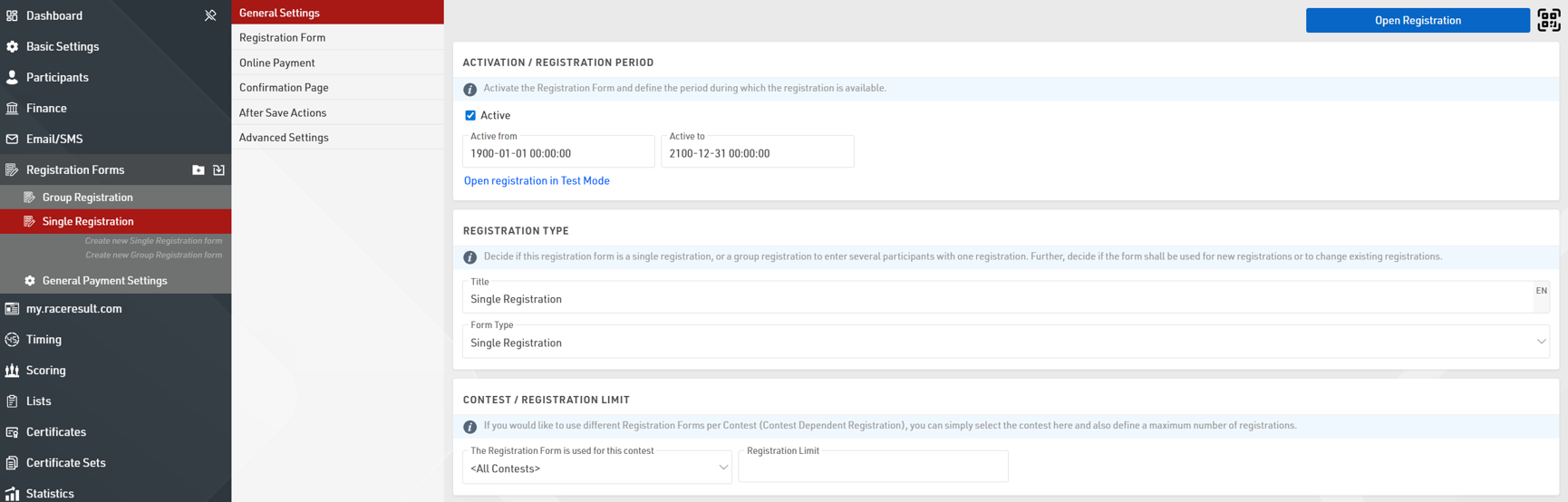
At a basic level these default forms have two steps, the first for recording the participant information and the second is for the participant to check their information and accept the terms and conditions of registration.
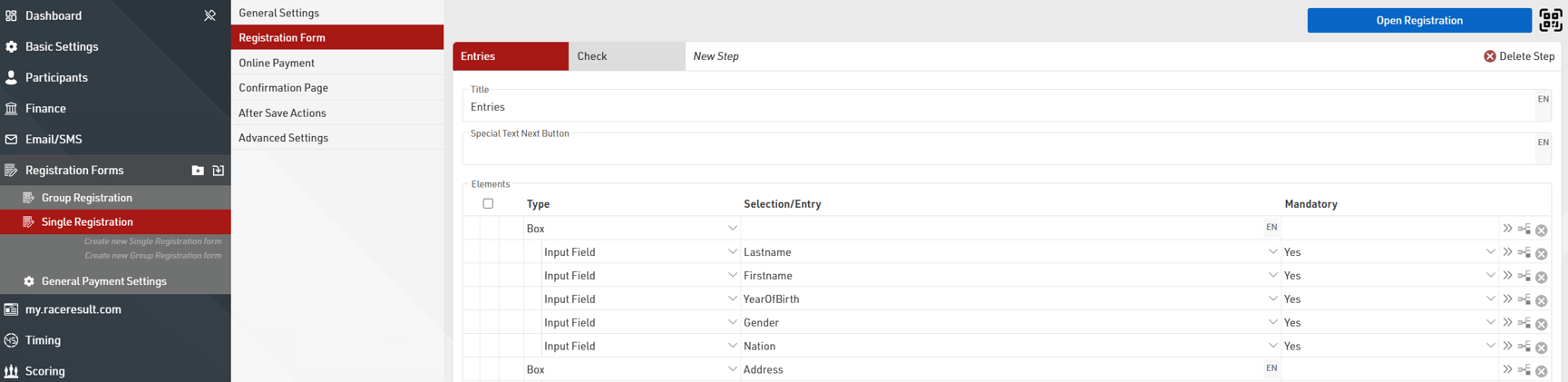
You can easily add additional Input fields to capture additional data in the form.
When capturing payment it is important to additionally setup the entry fees for your event. A default Email Template is also setup for each type of registration form which will be sent when the registration is completed as per the After Save Actions settings.
Due to the complex nature of registration forms - if you wish to create more complex registration forms please read the main Registration Forms guide.
Entry Fees
Entry Fees are automatically calculated for all participants according to the Entry Fees setup. The currency is always based on the Currency defined in the Event Basic Settings.
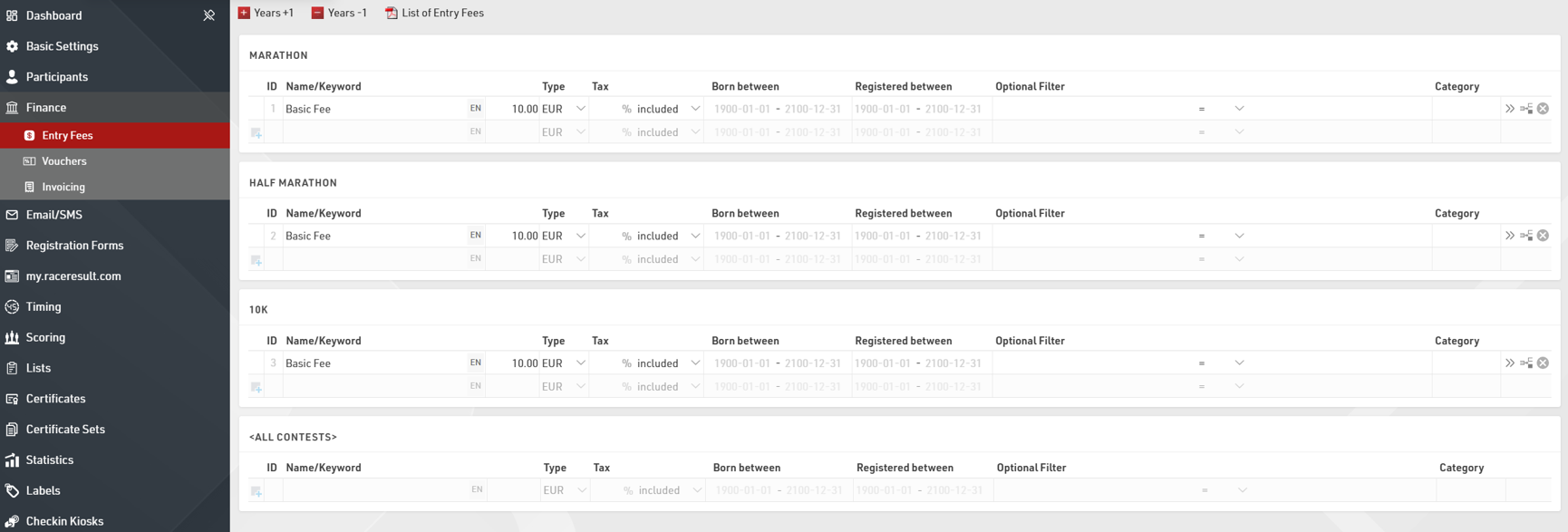
Entry Fees can be defined individually for each Contest or applied to all Contests.
To add additional Entry Fees you simply need to define the Name and Value, the Entry Fees will be automatically applied to all participants or you can define some additional filters for individual Entry Fees.
For example, if you wish to charge an additional fee for participants who select a T-Shirt during the registration you would apply a filter on the TShirt field.
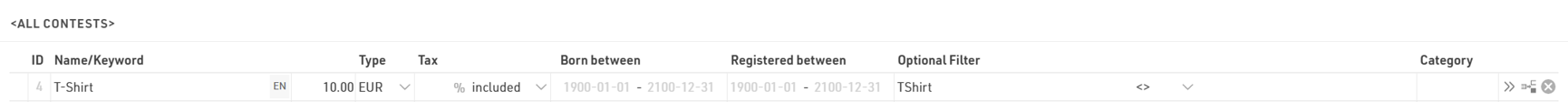
If Entry Fees should be applied for different ages then the Born Between filter uses a date range which considers the participant DateOfBirth field to apply the Entry Fee.
The Registered Between filter gives the option to create tiered pricing based on the date of registration, this again uses a date range which is evaluated at the time of registration, or based on the date the participant record was created.