RACE RESULT Introduction
Here at RACE RESULT, we set the new global standards for sports timing. As technology leader, we offer the most practical solutions and best conditions for smooth processes in every sports event.
As a RACE RESULT customer you will need to create an account through the RACE RESULT website, this account will be used to place orders through the shop, track your order history and access the RACE RESULT 12 software online.
You can login to RACE RESULT services using your unique Customer ID (numerical identification number) or the username of the account, which is automatically generated or can be edited through the Customer Area.
It is possible to create multiple accounts with the same e-mail address if you require separate accounts for different purposes.
Customer Area
Once logged in at www.raceresult.com you will be directed to the Customer Area, this gives an overview of your account including offers, past orders, invoices, rentals, repair orders, discounts and more.
From here you can also access the online version of RACE RESULT 12, RACE RESULT Online Training or purchase additional software credits.
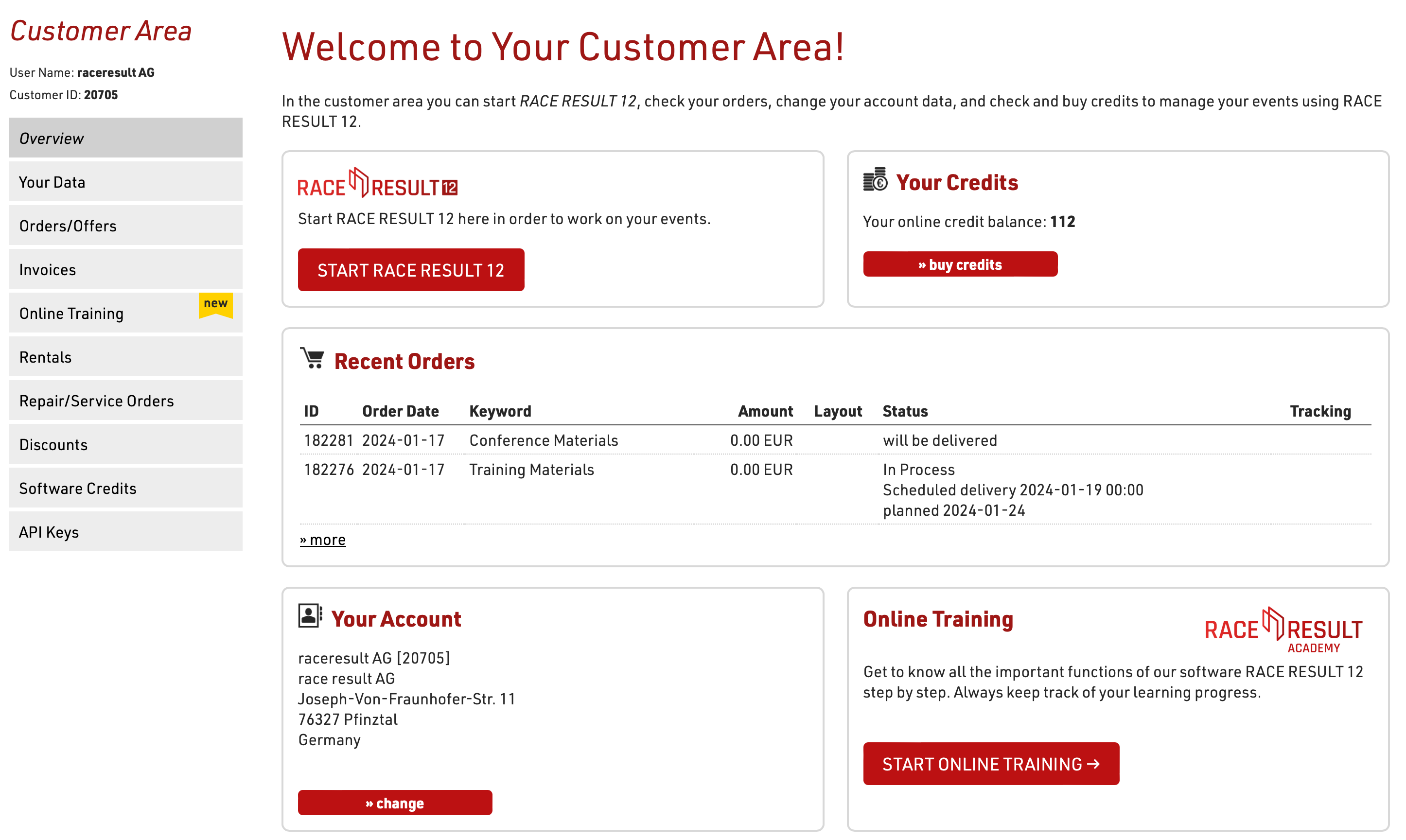
RACE RESULT 12 Introduction
RACE RESULT 12 is a complete software package for timing and scoring sports events, this also includes online registration and publishing of online results.
RACE RESULT 12 is available as an online software, or can be run as a standalone, offline, software. We recommend working online for your events as this brings a number of advantages to your work and simplifes the workflow.
Working online allows you to collaborate with your team from anywhere at any time before, during and after your event, through any web-enabled device. This also facilitates the fastest possible help from our global support team who can additionally access your events remotely. Note that you will still need to install the offline version of the software in order to connect to your locally connected timing devices even when working online.
For the purpose of this introduction and the subsequent timing guides, we will focus on working with the online software, but a more in-depth comparison of working online and offline is available below.
Shop
All RACE RESULT orders are processed through the web shop available on www.raceresult.com, this includes offers which may be sent directly from RACE RESULT.
Products can be added to your cart and ordered directly through the shop, prices automatically consider any discounts which are applicable to your RACE RESULT account.
For custom print products you will be taken to an additional step to configure the requirements of your order including quantity, any custom features, personalisation and the provision of artwork.
It is important when ordering hardware to select the correct country of use, this is to ensure compliance with local regulations and also ensure optimal working performance of the system.
During checkout you will be provided with the available shipping options and prices, this is automatically calculated based on the order and delivery address.
Timing Guide
So you're looking to time your first event? Or maybe you already have some experience with timing but you're new to working with RACE RESULT?
The following guide is designed to cover the fundamentals of race timing with RACE RESULT, we recommend reading the entire guide as early as possible before your event to prepare yourself for what's going to be required and even have a practice beforehand.
The guide is broken down in to three main sections you will need to be familiar with:
RACE RESULT 12 Setup - You should start on the software setup as soon as possible, the earlier you have this ready the better - especially if you plan to offer Online Registration through RACE RESULT 12.
Hardware Setup - Understand how to correctly setup your RACE RESULT timing hardware to ensure reliable recording of times during the event.
Timing an Event - What you will need to do during the event to start timing, monitor the race, and publish your results.
RACE RESULT 12 Setup
RACE RESULT 12 is designed to be incredibly flexible to cover any type of event, it is unlikely you will ever need to use every single setting or feature within the software.
Here we cover the basic setup which should be considered for any event, including how to create and setup your event, how the timing will be handled, and how to then publish your results.
It is expected that you have already read the RACE RESULT 12 Introduction and you are familiar with how to access and navigate RACE RESULT 12.
Hardware Setup
Timing an Event
During your event, you will primarily be working in the Timing tab, this contains the tools required to connect to your timing hardware to collect the times in the software, set the start time and monitor the event as it is ongoing.