Often you will want to work on the event using more than just a single laptop, for example the event organiser needs to enter participants after online registration is closed, i.e. you have to enter late entrants manually. If you have more than one laptop available, we recommend that you add all computers to a local network. This way, your staff can work on entering new participants simultaneously and thus save time and make the best use of your available resources. All connected laptops can then access the main computer and the master file through the browser.
The RACE RESULT Web Server displays the network address at the bottom left corner (see picture: http://192.168.1.179/). Simply enter this URL in the browser of any computer in your local network to access your event file.

Once you have entered the abovementioned address in the browser, you will be directed straight to the event list within RACE RESULT 12:
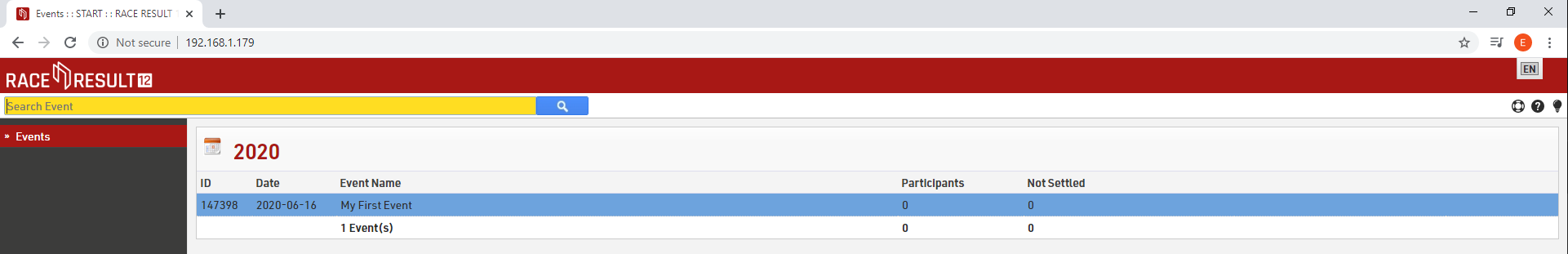
Now, you can access the event file simply by clicking on it in the list. All you need is a browser, you do not need to install RACE RESULT 12 on every single computer.