Within RACE RESULT 12 each event is handled as an individual file, note that one event may still contain multiple Contests which may be different distances or even different disciplines all in one file.
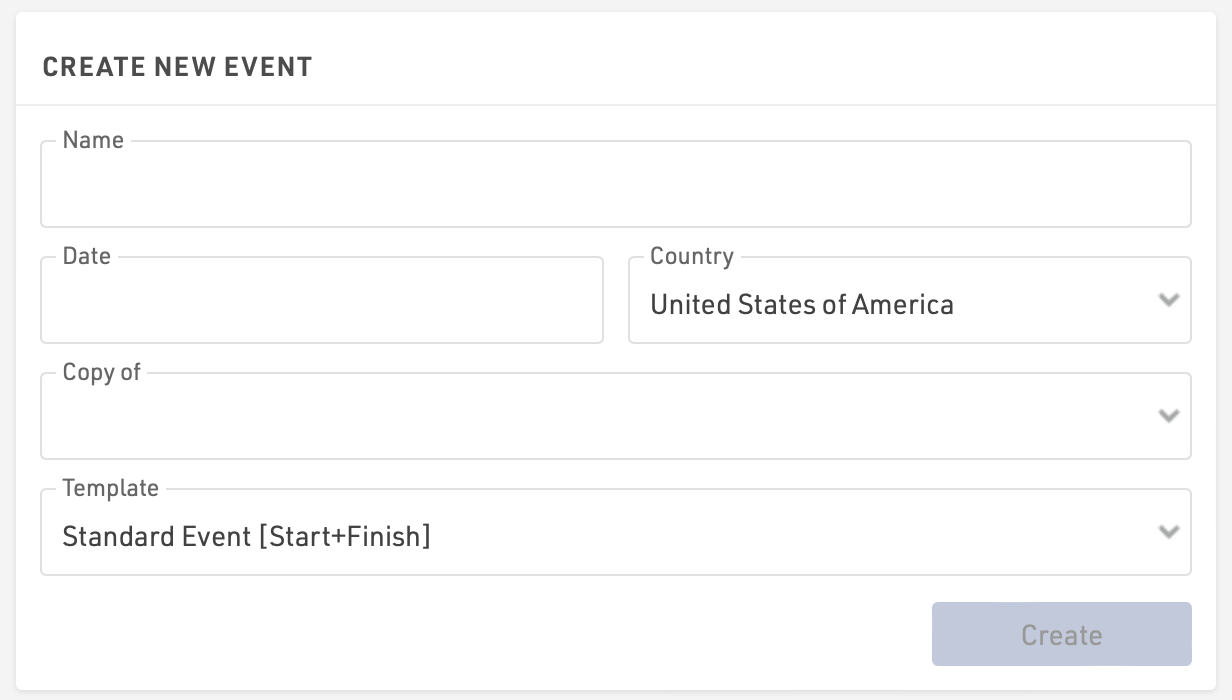
Click Create New Event from the RACE RESULT 12 Start Menu to create your event, you will need to enter some basic details including the event name, date (formatted as yyyy-mm-dd) and country.
You can choose to copy a previous event file, for example if you are running the same event again in a following year, or choose from one of the available templates. Note that when copying an event then the data will all be copied in to the new file including participants data, you should check any fixed dates such as Contest Elligibility, Age Groups, my.raceresult.com publishing dates.
Event Templates
All templates contain some basic setup to make the initial file setup easier, this includes Timing Points, Splits or Results calculations and Output lists.
All templates can be adapted to your needs but act as a starting point for reference.
Standard Event [Start+Finish]
This is a simple event with a single Start+Finish timing point with no additional splits in between.
Two contests are defined: 10 Km and Half Marathon.
Major Event with Start+Splits+Finish
A more advanced setup for a typical marathon with separate start and finish timing points, a timing point for each 5 Km split and an additional timing point for an announcer at the finish.
Three contests are defined: Marathon, Half Marathon and 10 Km.
Lap Race [Variable Number of Laps]
With this setup a maximum number of laps is defined, but participants are still ranked in results even if they do not complete the full number of laps. For example in cycling criterium races where lapped riders all finish on the same lap as the leader.
A single timing point is used, and special results are used for results calculations. For events with up to 100 laps a result is created for each inidividual lap, beyond this only the primary calculations for lap count are setup in results, but each participant's individual laps can still be accessed directly through the details output list.
Triathlon
A simple triathlon setup with the finish and a single timing point for transition. An additional timing point and split is defined for a start check (before the start).
Two contests are defined: Sprint Distance and Olympic Distance.
Biathlon
Two options are available for different skiing biathlon formats, either Einzel (Single) or Sprint.
Timing is calculated using a single timing point for the start and finish, special results are used to enter penalties which are then used to calculate a final time which is used for scoring.
Team Lap Race [e.g. 24h]
For events where participants aim to complete the most number of laps in a given time period in a team format where only one team member may be on the course for any given lap.
This format uses the team lap race Team Score mode for all scoring automatically, and uses a single timing point for the lap point.
Cross Country
For events using standard Cross Country scoring. Individual points are calculated using special results and a Team Score is created using the Cross Country calculations.
Individual contests are created for males and females.