The Chip Timing view can be used for most types of races. You can also access an expanded version of each component of the Chip Timing tab in the details, which may be more practical if you have several systems connected, or a lot of contests for example.
Using Chip Timing you simply need to click Set, next to the Start Time of the contest which is to be started, when the race is started. This will have the following effects:
- The Start Time (T0) for that contest will be set based on the decoder's internal time which is set to Time Of Day.
- Results will start calculating for athletes in the started contest according to your Results setup.
- A running clock will show next to the Finish Time Limit which is the elapsed time since T0.
- Any times for athletes in other contests will still be recorded but because these are before the start time no results are affected.
If multiple contests start together you can press start for one of them and then type in the same time to the Start Time of the other(s). Because data is all handled dynamically these will re-calculate whenever the Start Time is updated.
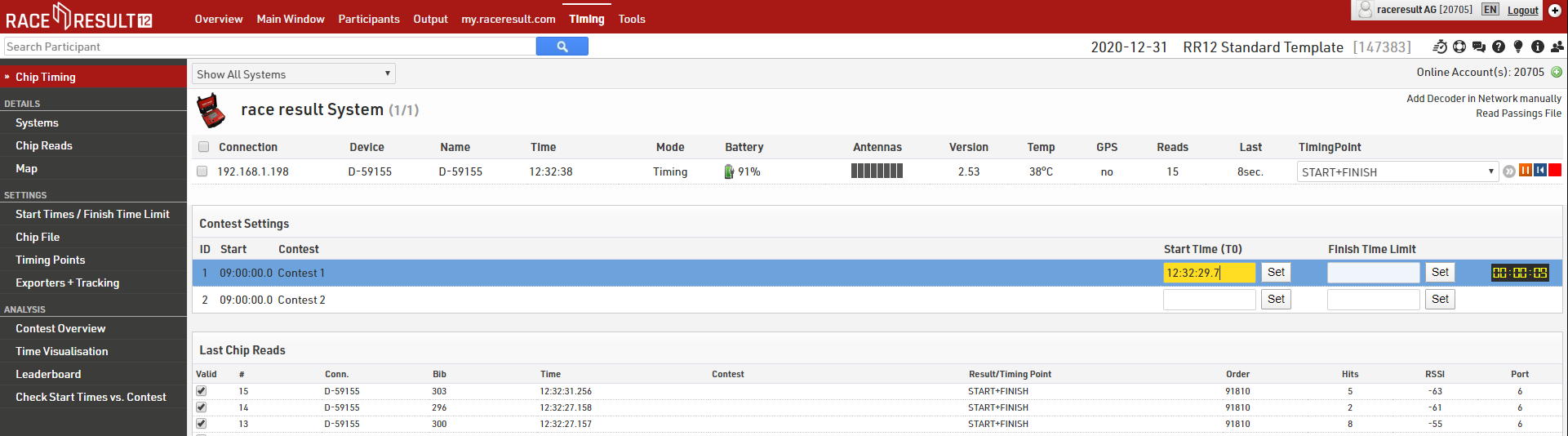
Once you are not expecting any more participants for a contest, you can set the finish time limit. The raw data for anyone finishing after that will still be saved, but detections will not count as finish times. You can correct that finish time limit at any time if you do want to accept more finishers after all.
If it takes longer for everybody to start than you anticipated you can also update the Minimum Lap Time in here. Remember that if you're working with the same Start/Finish line this should always be before the fastest finish time. Otherwise the system will think this could still be a Start time.