Ubidium firmware updates can be downloaded directly to the system when connected to the internet via any available method. When a new version is released, it will be rolled out gradually to systems with increasing availability from the date of release.
Note that it is therefore possible that systems will receive updates at different times and, even if systems are online at the same time, one system may find an available update whilst others do not. The gradual rollout system does not apply when checking for updates manually - allowing updates to be installed immediately when available.
The below information is applicable to firmware versions 1.5.8 and above.
Checking For Updates
By default Ubidium will automatically check for regular firmware updates in the background when connected online, but will not download the firmware package until instructed (except for critical updates - see below). The Ubidium will show a notification that a new firmware update is available.
Alternatively this can be changed to manual update mode which will require triggering a check manually through the Firmware Settings menu. When set to manual - if no update is installed for a period of 90 days then this will revert to a semi-automatic mode to check for updates. If any update older than 90 days is found then the system will switch to automatic mode and cannot be switched to manual mode until the update is completed.
The manual check will list all available firmware updates.
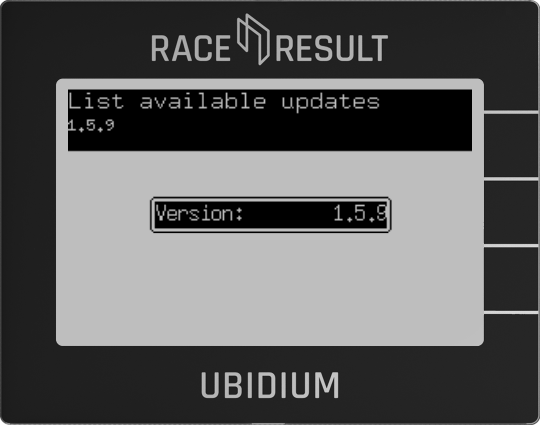
Selecting a version will allow you to review the changelog for that version and start the download.
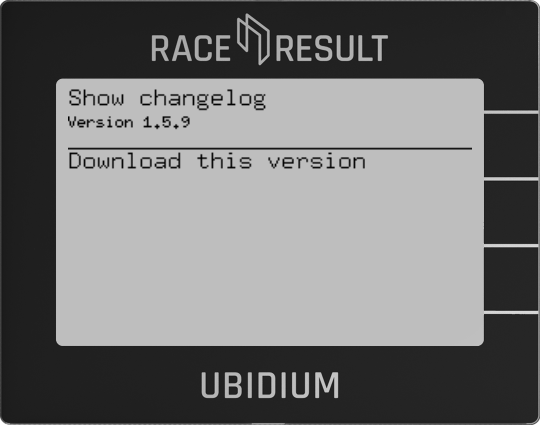
Download & Install
If a firmware update is available (in auto check mode) then during the shutdown process a selection window will be displayed to either download and install or decline the update.
If the update is declined then the system will prompt again on each subsequent startup and shutdown of the system.
When downloading an update a progress bar is shown, and once the update is downloaded then the Ubidium will show a prompt to shutdown or restart the system, new firmware versions will only be applied on the next restart of the system.

Long-Running Systems
An Ubidium system will automatically be flagged as long-running if it has been switched on and running continuously for a period of more than 10 days.
When in the long-running state then the top bar of the screen will display a notification if an update is available, this will be accompanied by an audible warning every 6 hours if it has been more than 24 hours since the update was found.
The top bar messagewill be supressed if set to manual check mode, however this will still revert to automatic following the same logic as a regular system.
Critical Updates
As of June 2025 - no critical updates have been released for Ubidium.
Critical updates are versions which are considered of the highest importance to ensure systems remain functional. Ubidium systems will always check for critical updates automatically when connected online and these updates will always be downloaded immediately when available.
If a critical update is downloaded then it will be applied in the background and will be available after the next restart, a notification will be shown during the shutdown process stating when this occurs.
For long-running systems an alert will be displayed in the top bar and an audible warning will be given every 15 minutes if the update is not applied with a restart within 1 hour of the initial alert.